WordPress Blogging Tutorial 1 – Registering a WordPress Blog
1.) Go to http://wordpress.com, and then click the Sign up now button. This will display the Sign up window shown in Figure 2.

Figure 1
2.) Fill up the Username and Password, Confirm your password., and then fill up the email address, read the terms of service and check the checkbox to agree. Click the Next button to, then click the Next button to display the window shown in Figure 3.
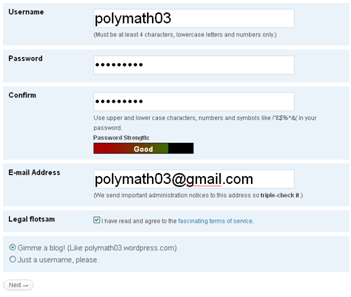
Figure 2
3. Fill up the Blog Domain, which will be the URL of your blog, the Blog Title, be sure that the Privacy check box is checked, and then click the Sign up button. Note that the blog domain that you typed exists (used by other users), you will be obliged to change your domain.

Figure 3
4. In the next page, fill up your First Name, Last Name, and tell wordpress About Yourself. Once done, click the Save Profile button.

Figure 4
5. After step 4, an email will be sent to you asking for you to confirm your identity. This is WordPress’ way of checking if you are an authentic user. This is to avoid spammers. The message will look line the one shown in Figure 5. Click the link to activate your blog.
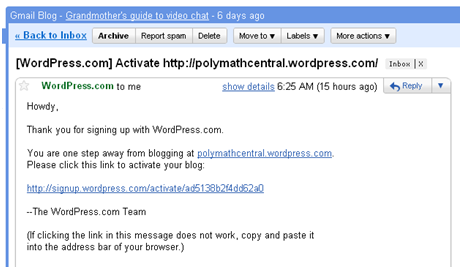
Figure 5
6. After clicking, you will be informed that your account is active. Congratulations. You have now your activated you WordPress account.
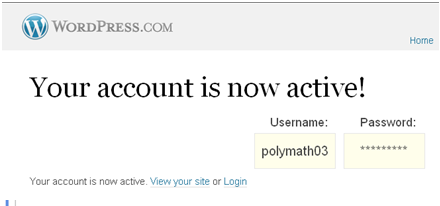
From the page above, you have two choices: View your site or Login. That’s up to you. If you’re lost, just go to http://wordpress.com and log in. (See Figure 1).
7. Once you’re logged in, the first window that will appear to you is your Dashboard shown in Figure 7.
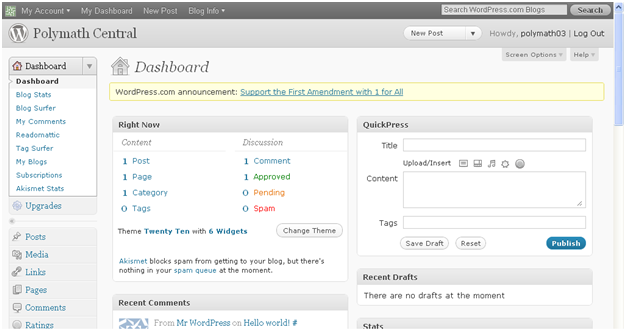
Figure 7
Try to familiarize yourself with it. We will discuss about it in the next post.