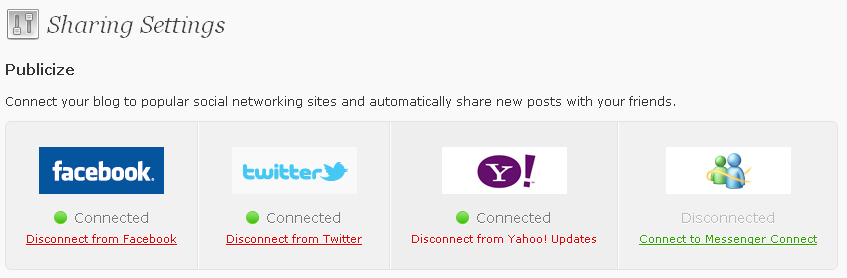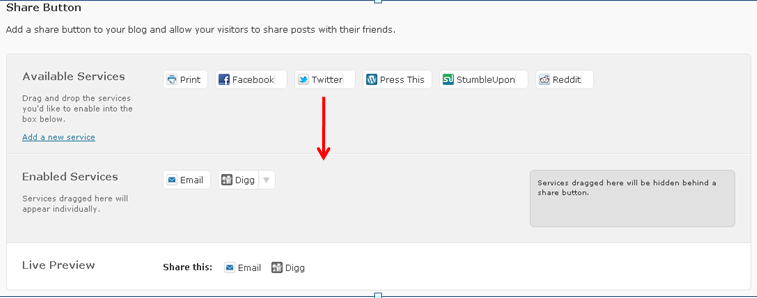WordPress Blogging Tutorial 9 – Finishing Touches
We have had eight WordPress tutorials and I think those tutorials are enough to keep your blog rolling. In this post I am going to give you hints on the things that you should do before making a lot of posts. Here are the finishing touches you should before you get going:
1.) Set up your General Settings. The General Settings (Figure 1) enables you to change the name of your blog, your tagline, your email address, and other information.
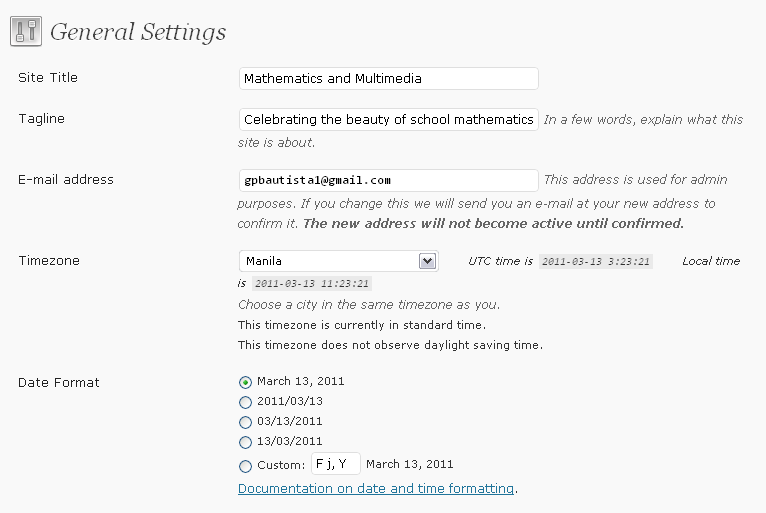
Figure 1
2.) Set up your Widgets. We have already discussed how to work with widgets. Of course no one is limiting you how many widgets to place in your blog (see the right part of my window to see my widgets), but you must prioritize the important ones. The widgets that the most important are the Calender, Recent Posts, Links, and Blog Subscriptions, Top Posts/Top Rated.
- The Calendar displays the current calendar month highlighting the date where you post. This will make your blog easier to navigate, and will increase your number of hits.
- The Recent Posts widget displays your latest posts. You can choose the number of latest posts to display once you enable the widget.
- The Blog Subscriptions widgets allow your readers to subscribe to your blog. They can type their email to the box to sign up. Once they sign up, they will will be informed through their email about your article every time you post an article.
- The Links allows you to link with other blogs and websites on the net. Exchanging links with other users is one of the best ways to promote your blog.
- The Top Posts are the posts with the most number of clicks. The Top Rated posts are the post with the highest rating. Again, this will attract some of the readers.
Note: Some widgets may be found in some themes, but not in others.
3.) Organize your Categories and Tags. Categories and Tags are very important in blogging. They are ways of classifying your blog. Tags are keywords that allow your post to be found on the net. Categories are a more general way of classifying. One example would be if I post about Pythagorean Theorem then my category would be Geometry and my tags are the words related to Pythagorean Theorem; for example, Pythagoras, right triangles, Pythagorean Triples, etc. Note that the more tags you put, the better.
4.) Publicize and Share. You can publicize and share by going to the Setting panel and choosing Sharing. Their you can enable to Share in Facebook, Twitter, Yahoo Updates and Messenger Connect.
You should also enable the buttons by dragging the share buttons from Available Services box to Enabled Services box. This will place the buttons automatically in every post.
If you do not know how to do the directions above, don’t worry because I am going to post about them in details in a new series called WordPress Tutorial Extra. In WordPress Tutorial Extra, we will also discuss the tips and tricks in promoting your blogs.