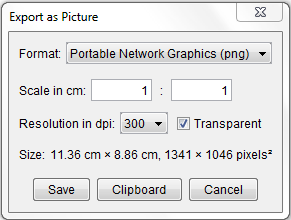GeoGebra Essentials 10 – Exporting GeoGebra Worksheets
This is the 10th and final tutorial of the GeoGebra Essentials Series. In this tutorial, we learn how to export a GeoGebra file to dynamic HTML. We learn how to export a GeoGebra worksheet to static graphics format so we can paste it to documents. This way we would be able to use GeoGebra figures in exams, problem sets, homeworks, and other purposes.
Exporting GeoGebra Worksheets
1. Open the GeoGebra file that you want to export.
2. Adjust the position of the drawing and resize the GeoGebra window as you want it to appear when it is exported.
3. To export, select the File menu, click Export and then Choose Graphics View as Picture (png,eps)… This will display the Export as Picture dialog box.
4. In the Export as Picture dialog box, be sure that the Portable Network Graphics option is selected appropriate adjustments in the scale and resolution box. Save your file by clicking the Save button.
5. To use your place your picture in a document , open it with a graphics software and then copy and paste it to your document.
***
There are other ways of exporting your files aside from the steps above. You can use a screen capture software or even the Print Screen if you’re using PC (or Command+Shift+3 for Mac OS).