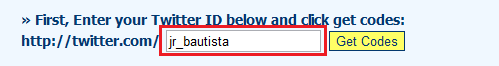How to add a ‘Follow me on Twitter’ button on your blog
Twitter is one of the most popular microblogging site and an excellent place for sharing finds on the internet. That is why it is highly recommended for promoting blogs.
In this post, I am going to teach you how to use Twitter to promote your blog. One way to do this is by adding a Follow Me on Twitter button in a prominent place on your blog. You should place the Twitter button on your side bar or up top. This way, your readers can always see it regardless of the page he reads. Of course, before you do this, you must have a Twitter account.
Using Follow Me on Twitter Code Generators
There are many sites on the internet that automatically generates Follow Me on Twitter code that you can paste to your blog. In this tutorial, we are going to use http://easytwitterbuttons.com/. To create a Follow me on Twitter button do the following steps:
- Go to http://easytwitterbuttons.com/
- Enter your Twitter ID in the Twitter text box (see red box) and then click the Get Codes button
- Choose the Twitter button you want and click highlight code in the corresponding box
- Copy the code and paste it on the area of your blog where you want the button to appear.
In the next post about Twitter, I am going to teach you how to customize your Twitter button, in case you do not like the buttons found in EasyTwitterButtons.com