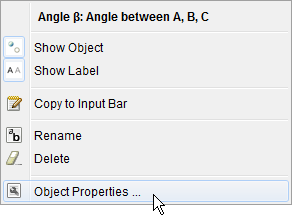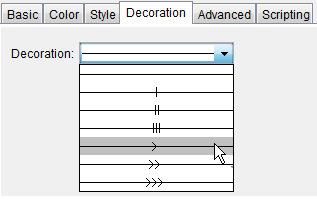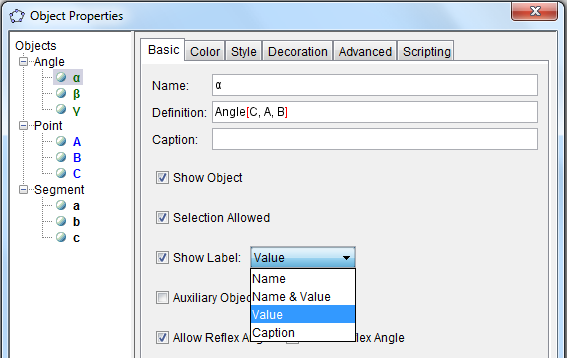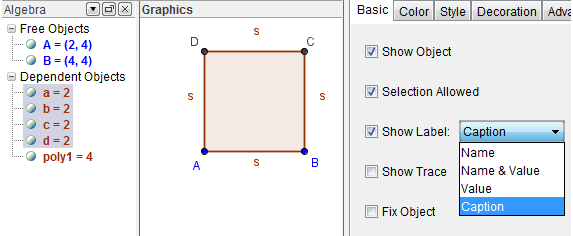GeoGebra Extra: Properties of Mathematical Objects
Each mathematical object in GeoGebra has its own properties. Some of the properties of a line, for example, are its equation, color, and thickness; while a slider has maximum, minimum, increment, and animation properties.
The properties of mathematical objects in GeoGebra can be modified using the Object Properties window. The Object Properties window can be shown by right-clicking a particular object and choosing Object Properties from pop-up menu as shown in the first figure.
It is important to note that some properties are unique to a particular object, and some are common to many. For instance, most mathematical objects have the color property, while decoration properties are only available to lines and angles.
The most commonly used property of objects is the Label property, so we give emphasis to it in this post. GeoGebra assigns labels to each object. By default, Greek letters are assigned as labels to angles, capital letters are assigned to points, and small letters for numbers and segments.
Mathematical objects in GeoGebra have three label types – name, value and caption. The name is the default label given to objects by GeoGebra. The labels that we mentioned above that GeoGebra assigns to a particular object id the name type (see the Objects window in third figure). It is also important to note that no two objects in GeoGebra can have the same name. If you give two objects the sane name, GeoGebra automatically renames the other.
The value of an object is its ‘mathematical property’. The value of a point is its coordinates, the value of a segment is its length, the value of an angle is its measure, the value of a polygon is its area, and the value of a line is its equation.
The caption property is useful in labeling objects with the same letter or character. This is easier than using the text tool. For example, we have a square whose side names are a, b, c and d. If we want to label the sides s, we cannot show their names. Instead, we assign s as caption of the sides and show the Caption property in the Object Properties window.
Notice that even if the caption of the sides of the square is s, their names are still a, b, c, and d as shown in the Algebra window.
It is possible to copy the properties of objects using the Copy Visual Style tool (can be seen under the Move tool). If you copy the visual property of a particular object, all common properties will be copied to the next object.