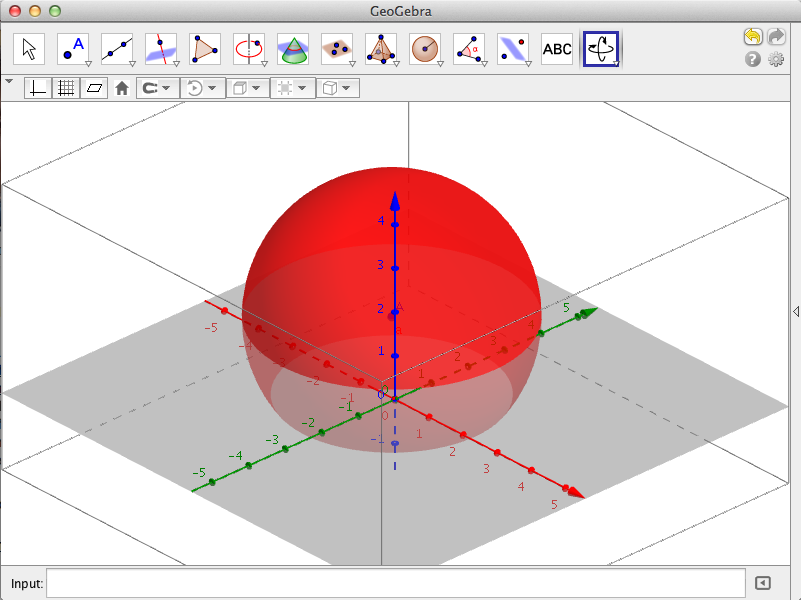4 GeoGebra 5 Updates Teachers Will Love
It’s been a while since I have written about GeoGebra, but I have started updating some of the tutorials to GeoGebra 5. For those who have not explored the Archives, I have written numerous GeoGebra tutorials ranging from basics to advanced.
GeoGebra is now version 5.0. New features were added and a lot of improvements had been made. The 3D is now stable and 4 new tools were added. The Insert Image tool now support SVG files. But aside from these, there are simple updates which I really like and I think teachers will also love them. Here are four of them.
1.) Automatic Color Change
Every time you graph a new function in the current version of GeoGebra, it automatically selects a different color. You don’t have to trouble yourself changing the color of the graph of the new functions. » Read more