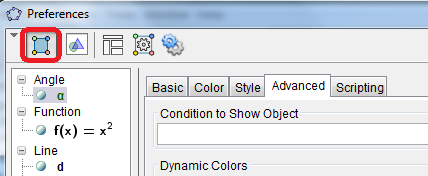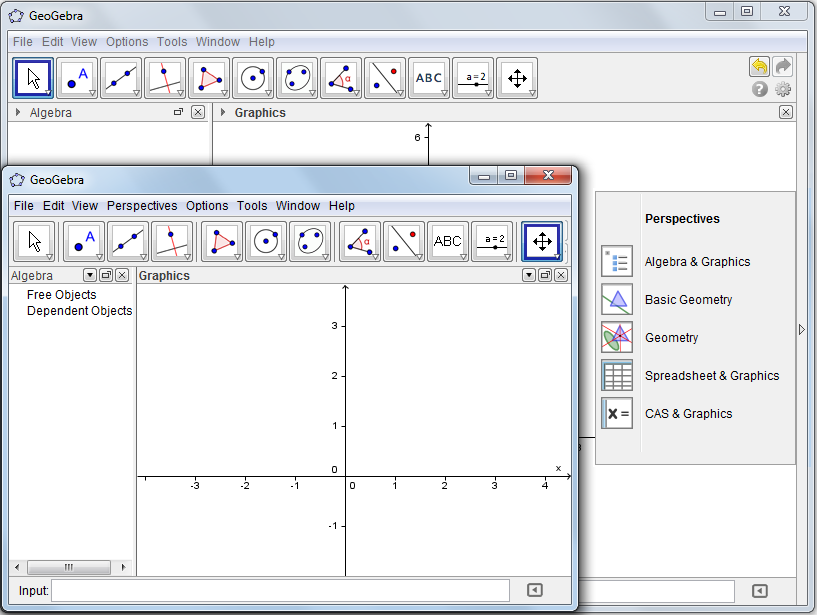The GeoGebra 4.2 Sneak Peek Series
GeoGebra 4.2 is expected to be released within the year. Before its release, let us take a peek at the new features and the changes in GeoGebra.
- Sneak Peek 1: The GeoGebra Window
- Sneak Peek 2: The Object Properties
- Sneak Peek 3: Graphics and Layout
- Sneak Peek 4: Defaults and Advanced Sections
- Sneak Peek 5: Ten New Improvements
This series has just started and will be updated from time to time.