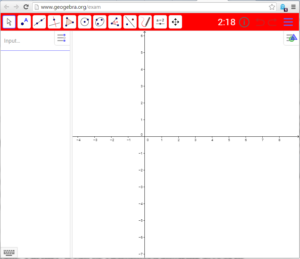GeoGebra Updates: GeoGebra Exam Mode and Followers Features
There are two recent updates in GeoGebra, the first one is the GeoGebra Exam Mode and the second is the GeoGebra Followers feature for its website users.
GeoGebra Exam Mode
One of the recent developments in GeoGebra is the GeoGebra Exam Mode. In this mode, students can use GeoGebra while taking exams. If a student leaves the the GeoGebra window, the GeoGebra toolbar will turn red (see below) and logs the time and duration the student left the window, so teachers would know if students used other programs.
You can access the GeoGebra exam mode here. It runs in major browsers (Chrome, Firefox, Internet Explorer 11, Safari). It also runs in full screen, so students cannot use any other program while using it. Further, it can be customized allowing access to selected features (e.g. you can disable the CAS window). » Read more