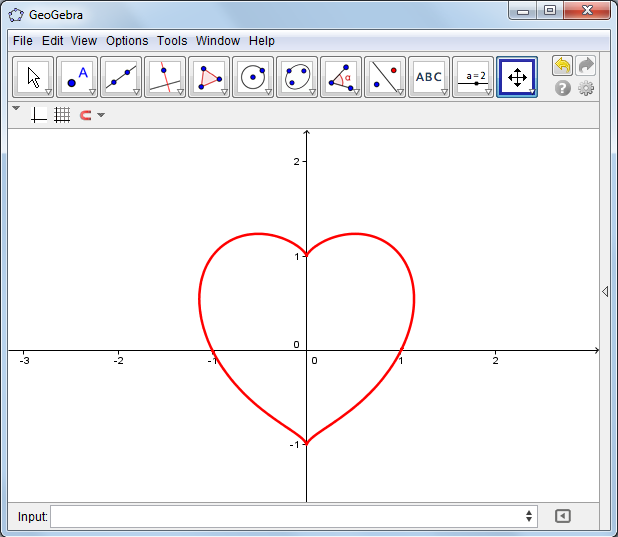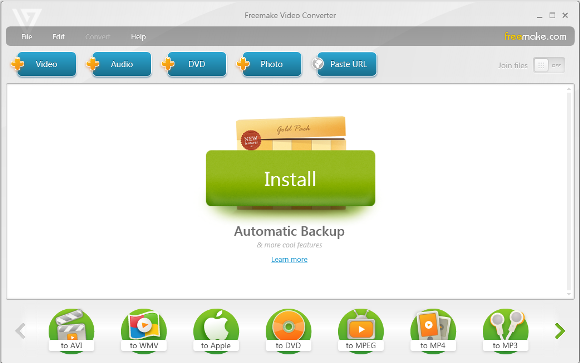How to Construct a GeoGebra Heart Graph
We enjoyed creating a two dimensional heart graph and three dimensional heart graph using the Google search engine, but we can also construct a GeoGebra heart graph. In this post, we learn how to create a heart graph using GeoGebra. The equation of this graph is a lot simpler compared to the first two (well, because it is in factored form).
How to Construct a GeoGebra Heart Graph
Open GeoGebra. You might want to display the Axes by pressing Graphics at the upper right of the Graphics view and then choosing the Axes icon.
In the Input Bar, type (x^2 + y^2 – 1)^3 – x^2y^3 = 0 and the press the Enter key on your keyboard. The equation you typed is equivalent to » Read more