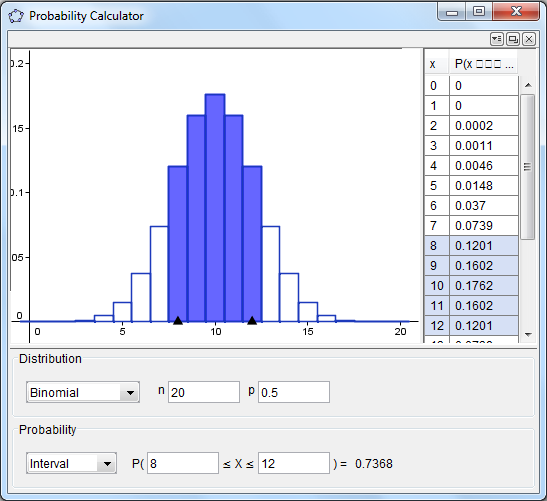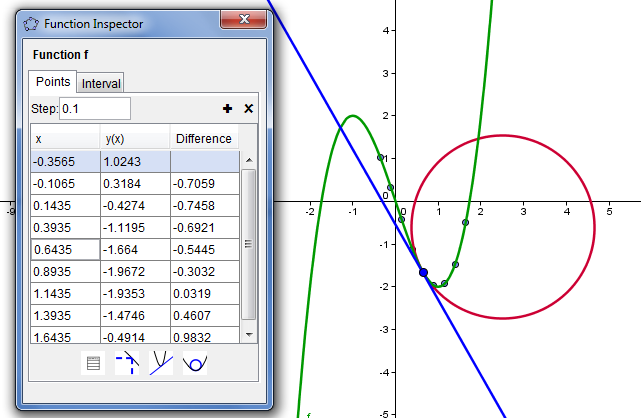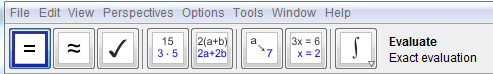GeoGebra 4.0 Sneak Peek 8: The Probability Calculator
This is the eighth part of the GeoGebra 4.0 Sneak Peek Series.
Another significant addition to GeoGebra 4.0 is the Probability Calculator. The Probability Calculator is is used for visualizing probability distributions and computing probabilities from these distributions.
The probability calculator supports distributions like Chi-Squared, Binomial, Poisson, Hypergeometric, and more.