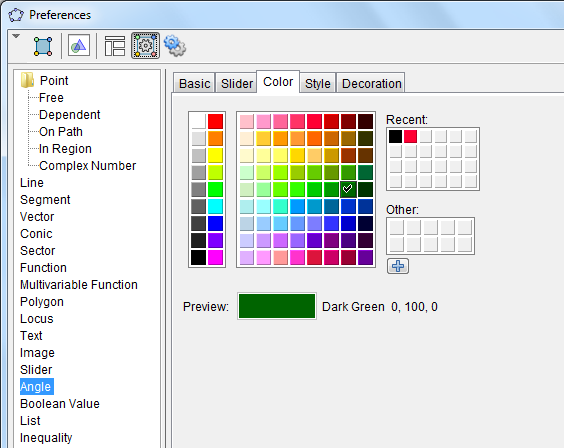GeoGebra 4.2 Release Candidate Now Available
The GeoGebra 4.2 Release Candidate is now available. The release notes can be found here. To familiarize yourself with the new environment, please read the GeoGebra Sneak Peek Series.
- Sneak Peek 1: The GeoGebra Window
- Sneak Peek 2: The Object Properties
- Sneak Peek 3: Graphics and Layout
- Sneak Peek 4: Defaults and Advanced Sections
- Sneak Peek 5: Ten New Improvements
You may also want to check out Balazs Koren’s excellent post about version 4.2’s new features at the Official GeoGebra Blog.