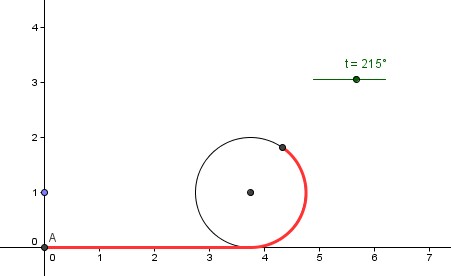GeoGebra Basic Construction 6 – Constructing a Parallelogram
In this tutorial, we use the Parallel Line tool of GeoGebra to construct a parallelogram. To construct the parallelogram, we first construct points A, B and C. Then, we use the Parallel Line tool to construct a line parallel to AB and passing through point C, then construct another line parallel to BC and passing through point A. We use the intersection of the two lines to determine the fourth vertex of our parallelogram.
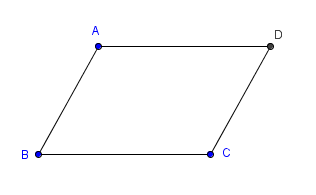
Figure 1
If you want to follow this tutorial step-by-step, click here to open the GeoGebra window in your browser. » Read more