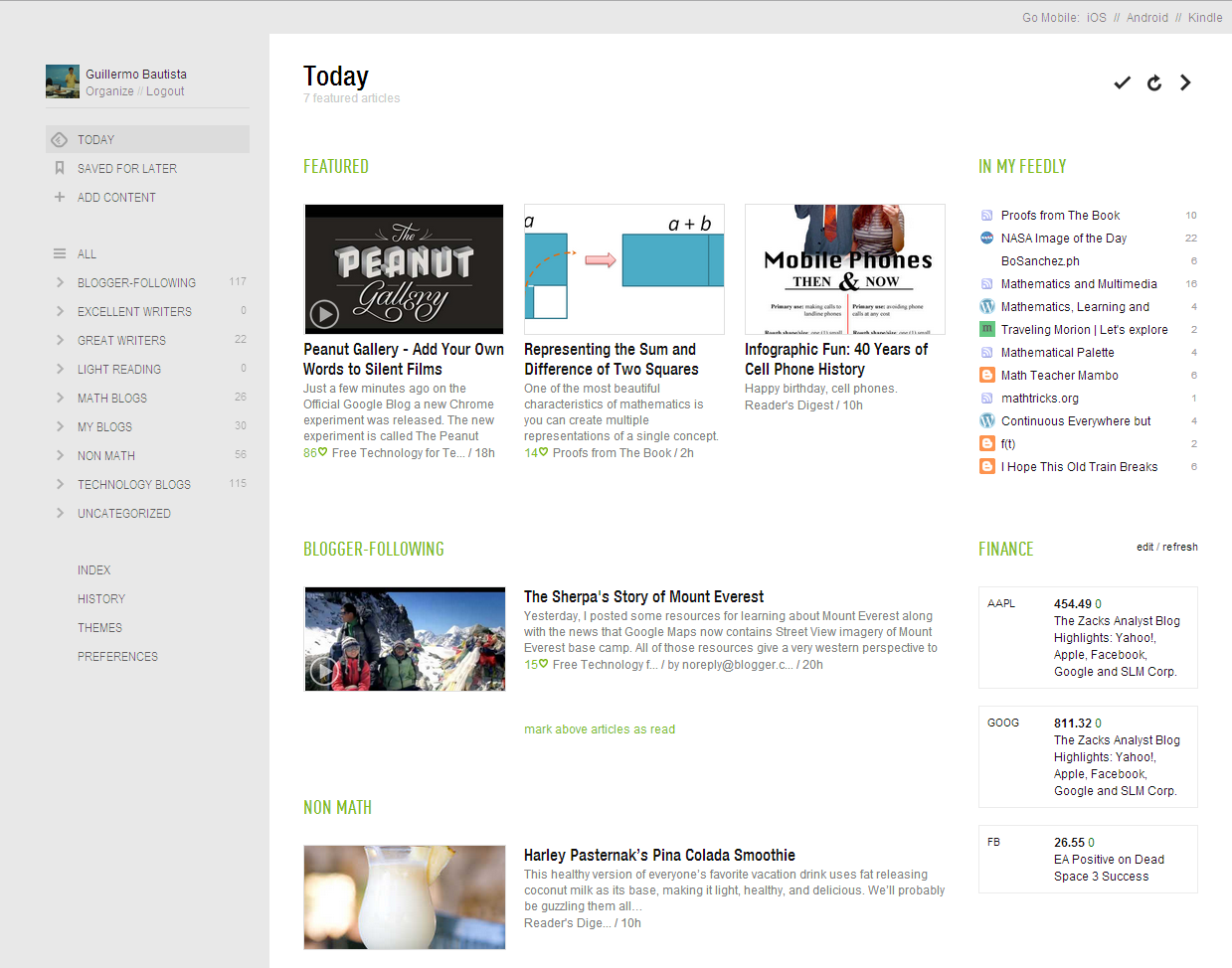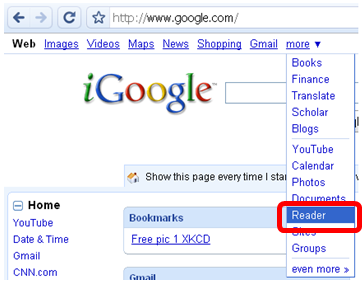How to Import Google Reader Data to Feedly via Google Chrome
Google Reader is shutting down on July 1, 2013, and one famous alternative is Feedly. Feedly is an RSS reader and news aggregator that formats RSS feeds like a website (see figure below). It is available online and also as iOS, Android, and Kindle applications.
In this tutorial, we learn how to import Google Reader data to Feedly using the Google Chrome browser. » Read more