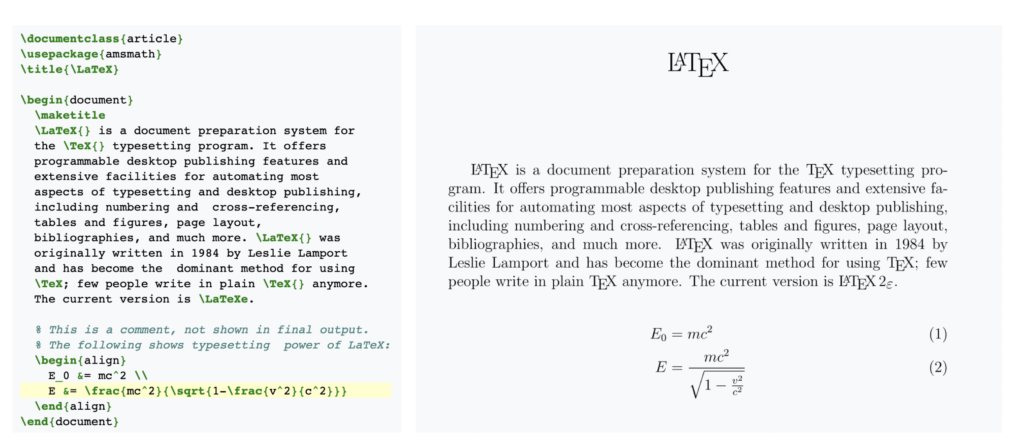Helpful Resources in Learning Latex
I am being serious of using Latex to the point that I’m going to use it to create our next booklet at work and in my next presentations, so I began learning about it a few months ago. In this post, I’m going to share with you the resources that I have been using in learning it which I found extremely helpful. For those who have not heard about Latex yet, it is a typesetting system that can be used for creating professional and technical documents. Most mathematicians use Latex in publishing their research papers. The image below shows a Latex code and its output.
To create equations like
on websites or blogs, you need to have some basic knowledge about Latex codes for mathematical expressions.
To create Latex documents, you need two things:
- An editor where you will type your code
- A distribution (compiler) which turns the code into a readable document
For the editor, I use Texmaker because it is both available for Windows and MacOS. I use Windows at work, while may personal laptop is a Mac. For the distribution, I recommend using Miktex for Windows or Mactex for Mac. Texmaker, Miktex, and Mactex are all free software!
Learning Latex
For learning the basics of Latex, I highly recommend Michelle Krummel’s tutorials on Youtube. Honestly, you only need these tutorials for learning the basics. The tutorials include creating and formatting simple documents, typing mathematical expressions, using packages and macros. There is also a tutorial on creating Beamer presentations. We will talk about Beamer in another post.
Other tutorials can be found on Overleaf’s Documentation page. Overleaf is an online and collaborative Latex editor. I have used it for a few days but I preferred TexMaker.
You only need those two resources to learn the very basics of Latex. I strongly suggest that you finish Michelle Krummel’s tutorials first.