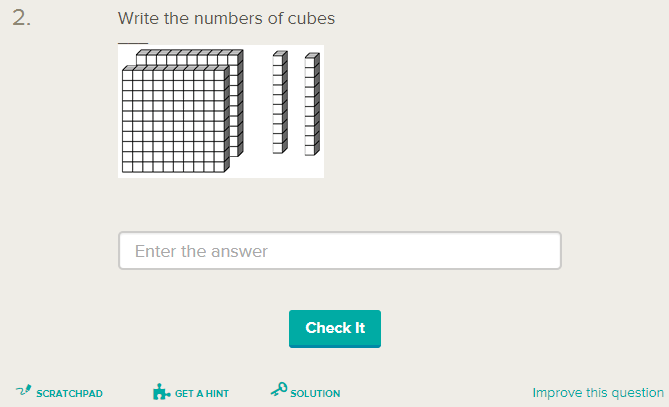On the Job Training: Using GeoGebra in Teaching Math
For the last several years, our Institute has been accepting on the job trainees from nearby universities. These trainees are undergraduate students taking up bachelor’s degree in education. As for our group, we are accepting students who are taking education major in mathematics.
This year, we have accepted two students who are on their third year of university studies. I have been handling them already for three weeks of their 6-week course. In this post and the next several posts, I will be sharing our activities during the training.
During our first meeting, the two students shared that they wanted to deepen their understanding on content and strategies in teaching mathematics. Since my specialization is on the use of technology, I have designed their training with the focus of integrating technology in teaching mathematics. This includes familiarization with various theoretical frameworks used in teaching mathematics using technology, using a software in creating teaching and learning materials, and developing lessons with technology integration. Once a week, we also discuss key content topics in high school mathematics and various ways to teach them.

At the end of the training, the students are expected to develop applets and lessons using GeoGebra. They will implement the lessons with me and my colleagues as audience. After the implementation of the lesson, we will comment on how the lessons can be improved. Their last task is to revise the lesson. Their major output is a lesson plan.
For those who are not familiar with GeoGebra, it is free software that can be used for teaching and learning mathematics. You can download it here and there are various tutorials on learning the software here. GeoGebra is available on Windows, Mac, Linux, iOS and Android operating systems. You can use it on laptops, tablets, and mobile phones.