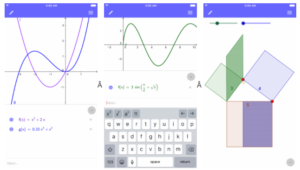Compass and Straightedge Construction Using GeoGebra
In Geometry, the term construction refers to the ‘drawing’ of geometric objects such as lines and circles with only the use of compass and straightedge. Construction does not allow measurement of both lengths and angles. The earliest study of Geometry, particularly parts of Euclid’s Elements focused on “building” Geometry based on compass and straightedge construction. In the following discussion, we will refer to compass and straightedge construction as simply construction.

Compass and Straightedge
Using dynamic geometry software (DGS), we can extend construction to computers, tablets, and mobile phones. In this post, we will learn how to use GeoGebra to mimic construction. For those who do not know about GeoGebra yet, it is a free multi-platform mathematics software (not just a DGS) that can be used for teaching and learning mathematics. You may download it here and if you want to learn about it extensively, I have created numerous tutorials on how to use it here. » Read more