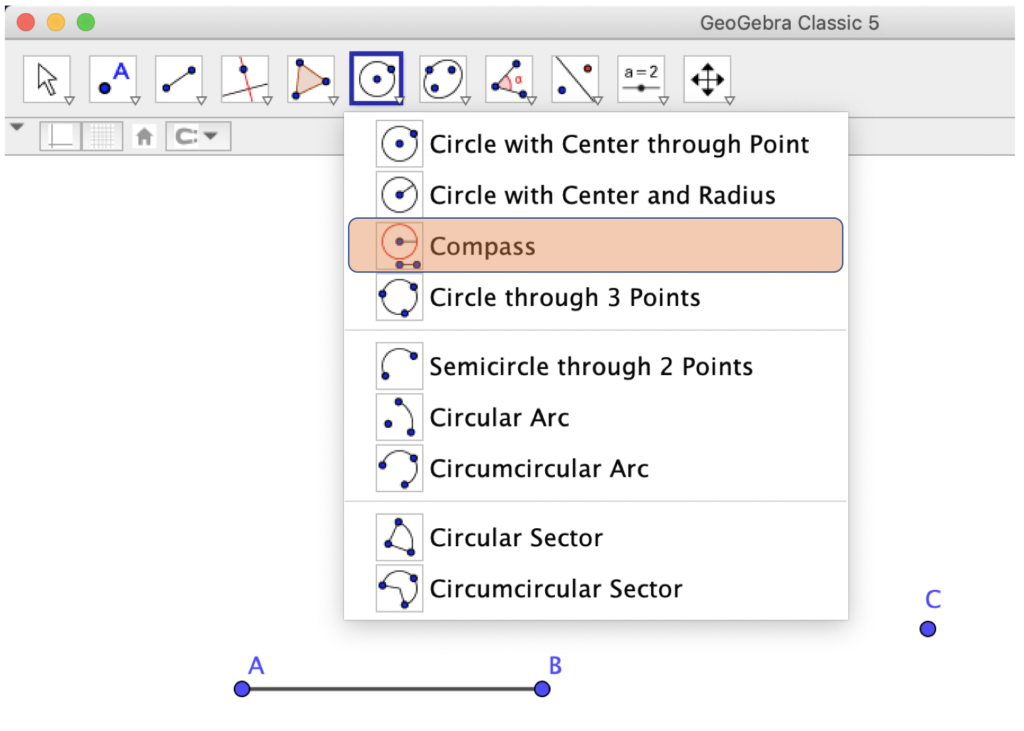Compass and Straightedge Construction Using GeoGebra
In Geometry, the term construction refers to the ‘drawing’ of geometric objects such as lines and circles with only the use of compass and straightedge. Construction does not allow measurement of both lengths and angles. The earliest study of Geometry, particularly parts of Euclid’s Elements focused on “building” Geometry based on compass and straightedge construction. In the following discussion, we will refer to compass and straightedge construction as simply construction.

Compass and Straightedge
Using dynamic geometry software (DGS), we can extend construction to computers, tablets, and mobile phones. In this post, we will learn how to use GeoGebra to mimic construction. For those who do not know about GeoGebra yet, it is a free multi-platform mathematics software (not just a DGS) that can be used for teaching and learning mathematics. You may download it here and if you want to learn about it extensively, I have created numerous tutorials on how to use it here.
GeoGebra’s Tools for Construction
In GeoGebra, construction can be mimicked by using the following tools: Compass (or Circle), Point, Segment, and Line. Note that the Compass tool is different from Circle tools. The Compass tool automatically creates a circle that has the same length as a given segment. GeoGebra has also a Ray tool, in addition to the Segment and Line tools.
Sample Construction: Copying a Segment
Suppose given a segment AB and we want to construct segment CD which is congruent to it. Below are the steps to do this construction.
1.) Mark point C by clicking on the Point tool and clicking on GeoGebra’s graphics view (drawing pad).
2.) Select the Compass tool, click on segment AB, and then click on point C. This creates a circle with center C and radius length AB.
3.) Mark a point on the circle and name it D.
4.) Use the Segment tool to connect C and D. We can see that segment AB is congruent to segment CD.
The steps in the construction above is also shown in the following applet. Move the slider to the extreme right to show the construction.
Knowing only the steps in the construction above already allows you to do a lot of construction. For example, you can investigate the SSS triangle congruence. Another important construction is copying an angle. This would enable students to explore all possible triangle congruence.
Checking Students Work
One of the questions you will probably ask is how do we know if the students indeed use the prescribed tools if we can only see the drawings? Well, that’s easy. Use GeoGebra’s Construction Protocol in the View menu. This will enable you to check the tools and the steps used in students’ constructions.