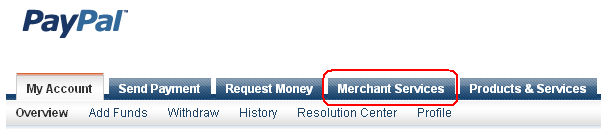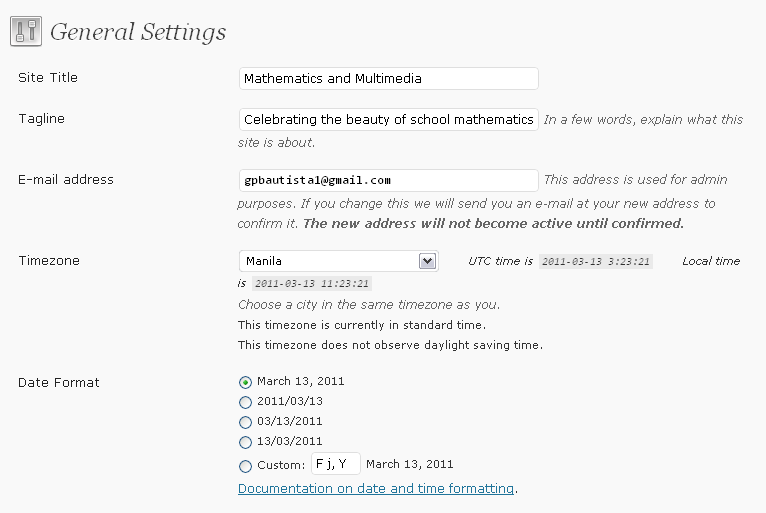The WordPress Blogging Tutorial Series
- Introduction to the WordPress Blogging Tutorial Series. An introduction why you should read this tutorial series.
- WordPress Blogging Tutorial 1 – Registering a WordPress Blog. A step-by-step guide on how to register a WordPress blog.
- WordPress Blogging Tutorial 2 – Typing Your First Blog Draft. This will familiarize you with the WordPress Dashboard environment and a tutorial about creating a first post. This includes adding a new post, inserting an image, and saving your post as draft.
- WordPress Blogging Tutorial 3 – Publishing your First Blog. This tutorial includes is about publishing your post. It also includes tips on how to use categories and tags.
- WordPress Blogging Tutorial 4 – Linking posts to other online documents. A tutorial on how to link posts to other websites, documents and other blogs.
- WordPress Blogging Tutorial 5 – Embedding Videos and More. A tutorial on embedding videos and other media on your blog post.
- WordPress Blogging Tutorial 6 – Basic Blogging Tips 1. Basic blogging tips for beginners.
- WordPress Blogging Tutorial 7 – Changing the Theme of Your Blog. A tutorial on how to change the appearance of your blog.
- WordPress Blogging Tutorial 8 – Working with Widgets. A tutorial on how to install widgets and gadgets to you blog.
- WordPress Blogging Tutorial 9 – Finishing Touches. A post on how to modify general settings, what widgets to include, organizing categories and tags, and publicizing and sharing.