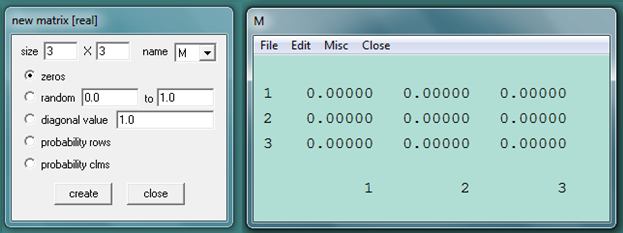Winmat Tutorial 1 – Adding, subtracting, and multiplying matrices
In the Free mathematics software list post, I have introduced to you WinMat, one of the math software developed by Philip Exeter University. Winmat (Windows) is a free software that allows users to edit and calculate integer, real, and complex matrices. It can also be used as a tool for solving standard linear algebra problems.
In this post, we are going to perform basic matrix operations (addition, subtraction, multiplication). The steps are as follows.
1.) Open the Winmat Software. In the Menu bar, click the Matrix menu, and then click New… option.
2.) In the new matrix dialog box (Figure 1 left), type the size as 3 x 3, choose M as matrix name, and then click the create button. This will produce a 3 by 3 matrix window as shown below (Figure 1 right).
3.) Next, to reduce the size of the matrix, we change the decimal places to 0, and change the field size to 3. To do this, in the matrix M window, click the Edit button and then click the Format menu. This will display the format dialog box.
4.) In the format window, change the decimal places to 0, change the field width to 3, and then click the ok button.
5.) Next enter the numbers in the matrix M window by clicking the zeros, typing the numbers, and then pressing the ENTER key after each entry.
6.) Create another 3 by 3 matrix (refer to steps 2-6).
7.) To multiply the matrix, click the Calc menu from Winmat’s menu bar, and then choose Calculate Matrix.
8.) To multiply matrix M and N and name it P, type M*N in the calculate text and then select P in the name result box, and then click the create button. This will display matrix P window as shown below.
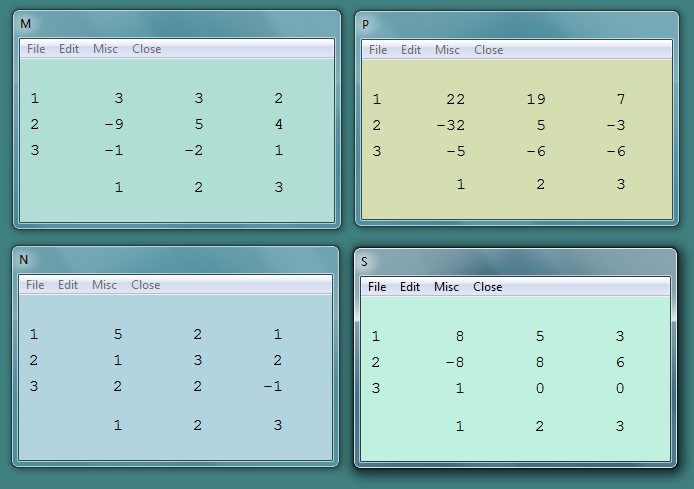
9.) As an excercise, add and subtract matrices M and N, and place the sum in matrices S and T respectively.