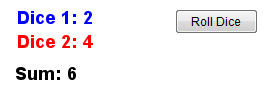GeoGebra 4.0 Sneak Peek 7: Text box and Command button
The most significant improvement (I think) in GeoGebra 4.0 is the inclusion of Insert text and Insert button tools. Before, we needed to have knowledge in HTML codes and basic Javascript to create text boxes in applets, but now all we have to do is just use these tools.
The text tool and command button is ideal for getting input form the user if we convert our worksheet to HTML and we do not wish to show the input box. The input box is used to get input from the user and the command button is used to contain commands or series of commands. For instance, the command button above has the following code:
a = randombetween[1,6] b = randombetween[1,6] c = a + b
The dice 1 and 2 texts in the figure contain the values of a and b which are random numbers between 1 and 6 inclusive. The sum text contains the value of c.
Sadly, I am unable to embed the GeoGebra applet now, so I have uploaded the GeoGebra file.