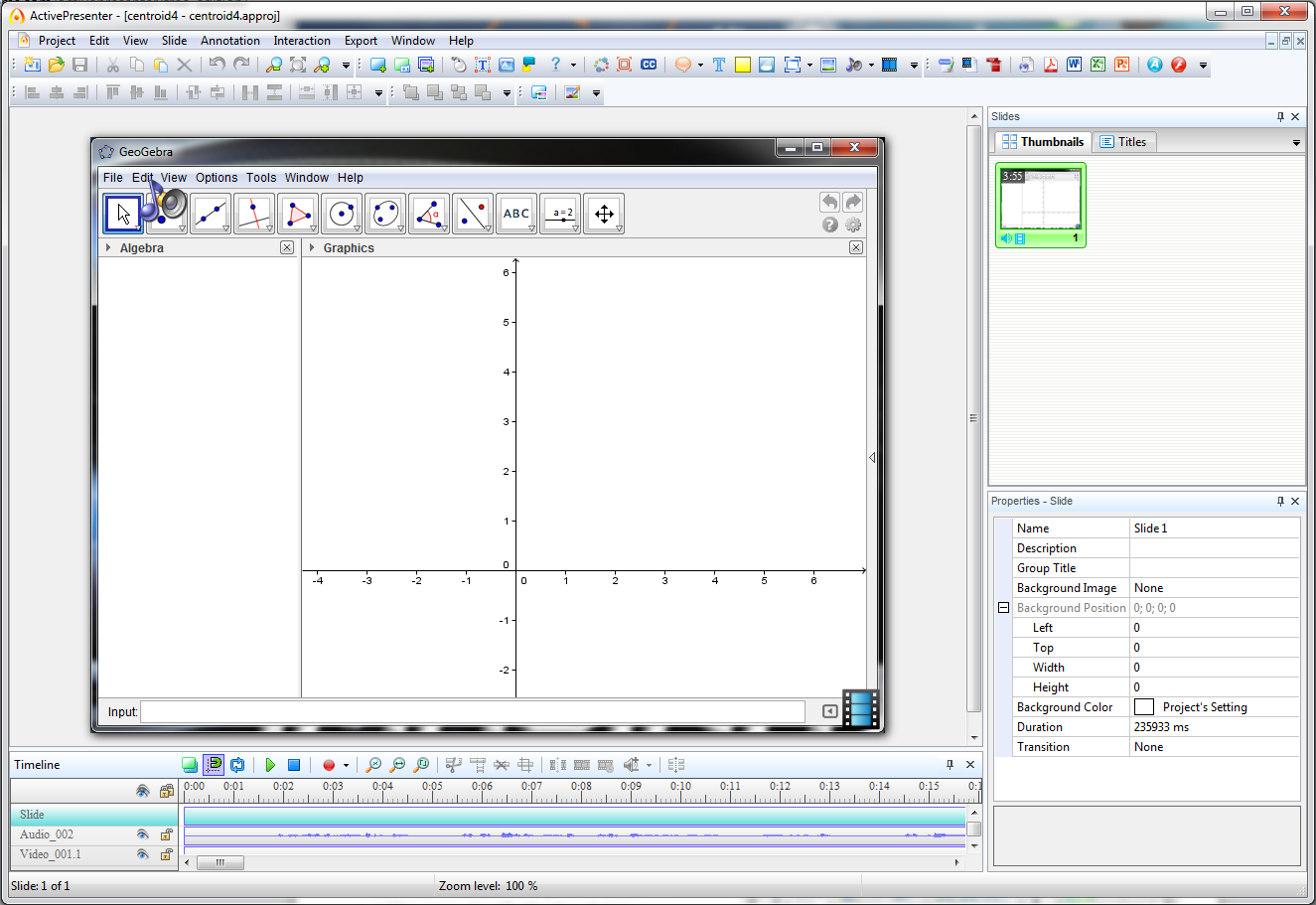Screencasting, Video Editing with Active Presenter
To teachers who want create screencasts, audio and presentations, another addition to the screencast software I have introduced in this blog (CamStudio, Screenr and Jing) is Active Presenter. Active Presenter is a software capable of saving video images and audio narration.
What separates Active Presenter from the other software is its powerful editing environment. Saved audios and videos in Active Presenter can be cut, joined, deleted and split in its Timeline. Adding comments and annotation and auto panning is also possible.
The output of Active Presenter can also be easily shared in video sharing sites. It can also be packed as a SCORM package and can be published in any SCORM-compliant learning management system.
Active Presenter has three versions: Free, Standard, and Professional. I have tried the Free Edition. It is quite easy to use and it’s more than enough to create a simple screencast.
Note: This post just like my other posts is a personal review. I write about the software because I have used it and I find it useful. This is my one way of helping teachers and students who are searching for free tools that they can use.