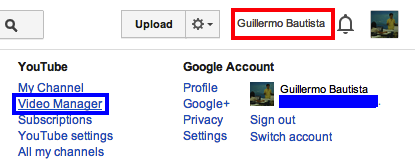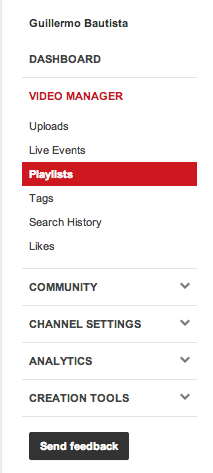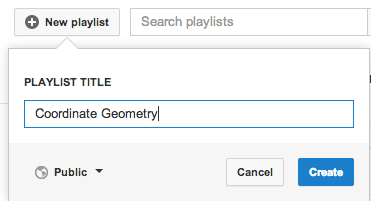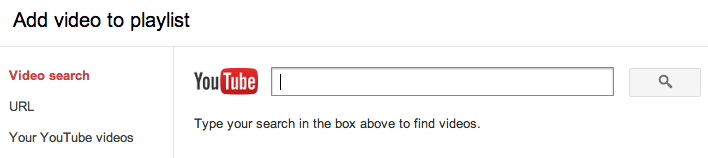How to Create a YouTube Playlist
Many teachers nowadays are already integrating videos in teaching. We know that Youtube is one of the most popular video sharing websites on the internet, so in this tutorial, I am going to teach you how to create a Youtube playlist. Youtube playlist enables a teacher to select a number of videos and arranged them in order in which the students can view them.
How to Create a YouTube Playlist
1.) Login to your Google account and go to Youtube.
2.) In the upper right side of the Youtube home page, you will see your name or your account’s name. Click it and then select Video Manager.
3.) In the left side of the Video Manager’s page select Playlist.
4. To create a new playlist, click the New Playlistand type the title of your Playlist and click the Create button. This will take you to your New Playlist page.
5.) In the New Playlist page, you can add videos by clicking the Add video button on the upper right of the page. You can then choose to search video on Youtube, type the URL of the Youtube video, or select your own Youtube videos to add on the playlist.
Youtube Playlist lets you organize your videos easily and can be used not just in education. For example, you use a playlist to compile and play your favorite songs on Youtube. You can also shuffled a Playlist, so you don’t have to watch your list in a particular order if you don’t want to.