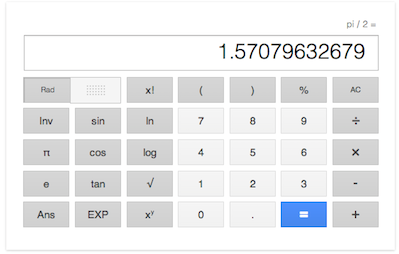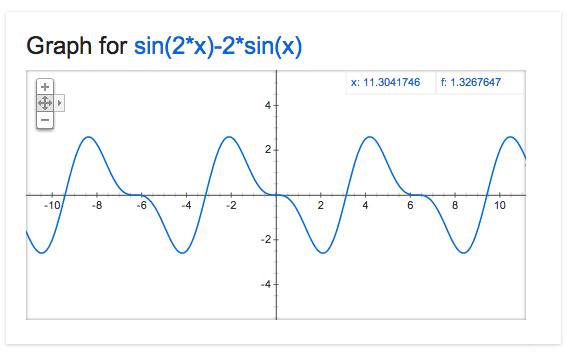5 Cool Math Calculations You Can Do with Google Search
Search engines are used to search things on the internet. But did you know that aside from searching stuff, you can also do other things using search engines?
Google, probably the most famous search engine today, has made significant changes in it search box. Now, math calculations can be performed by directly typing mathematical expressions in its search box. Below are some of the calculations that you can do with Google search.
1.) Perform Basic Math Calculations
Google search allows you to perform basic calculations. Basic doesn’t just mean the four fundamental operations (addition, subtraction, multiplication, and division). It also includes exponentiation and modulo division. Not only that, Google search can also perform calculation using words (e.g. divide pi by 2).
Here are some sample calculations. You can type them directly in the Google search box.
- 5/2
- 2 + 3 – 8
- 2^4 (^ stands for exponentiation)
- 2*5*7 (* stands for multiplication)
- 9 mod 5 (modulo division)
2.) Perform Advanced Math Computation
Aside from basic calculations, Google search is also capable advanced math calculations. This includes trigonometric function, inverse trigonometric functions, hyperbolic functions, logarithms (base 10, e, and 2), exponential functions, factorial, and combinations. Here are some examples.
- cos(pi/6)
- arccos(0.5)
- ln(16), log(6), lg(8) (lg is logarithm base 2)
- 8!
- 6 choose 2
3.) Convert Measures
Google search is also capable of conversion of measurements. You can type “convert 8 meters to feet” and it will return 26.2467. In addition, it can convert currency, mass, length, volume, area, time, electricity, energy, and power. It is also capable of converting information (bytes, kilobytes, etc.) and number systems. Below are some examples.
- convert 85 to binary
- convert 8 hectares to square kilometers
- convert 8 grams to kilogram
4. Set Timer or Alarm
Google search is also capable of setting a timer or alarm. Just type “set timer” in Google search box and press the enter key. The timer will appear before the search results and you can adjust the time. You can also maximize the timer to occupy the whole screen of your computer.
5.) Graph Functions
Technically, graphing is not calculation, but it is “cool math,” so it must be included.
You can also graph functions using Google search. Just functions like or
in the search box. You might also want to check this heart graph created with Google search (surprise your loved one).
Note that you can also display the Google calculator on your browser just by typing calculator on Google search.
There you have it. I’m sure this is just the beginning of the evolution of search engines. More will come for sure.