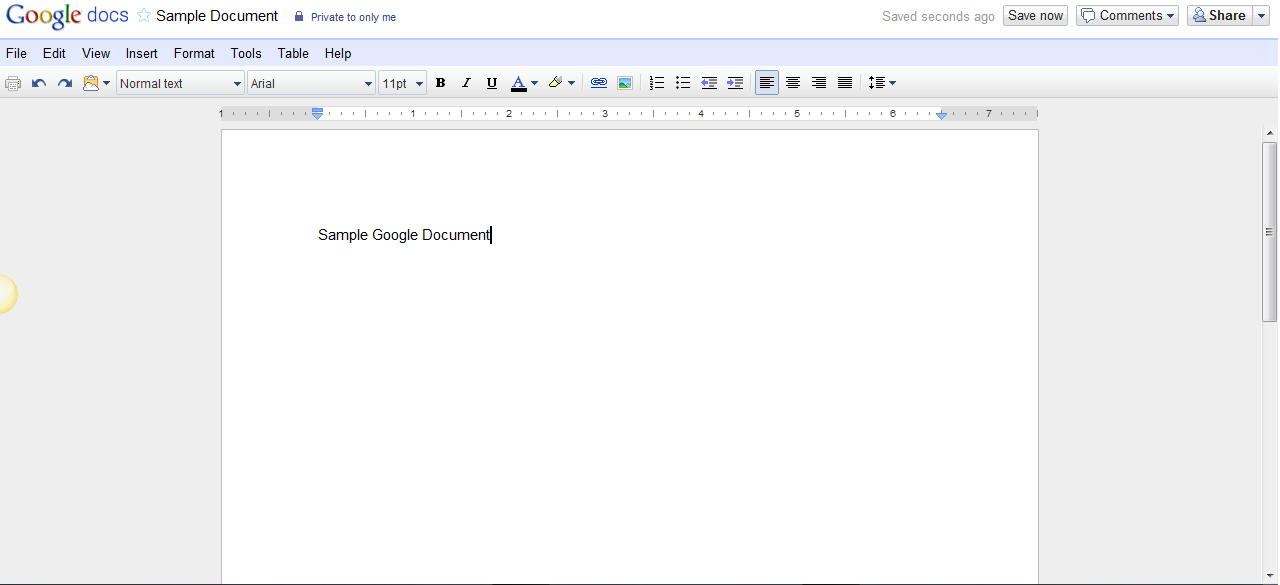Math Expressions and Graphs in Google Docs with g(Math)
Last week, I wrote about a tutorial on how to create math expressions in a Google Forms using Latex. Embedding of Latex in Google Docs documents can be made using the new g(Math) Google Docs Add On. Although Google Docs has a built in equation editor, the addition of Latex through g(Math) can make embedding of more complicated equations possible.
In addition to Latex, you can also create graphs using g(Math). Once you have added this add on, you can create graphs using the side bar of your Google Docs window.
Watch John McGowan, creater of g(Math), demonstrates how to use g(Math) on Google Docs.
For those who are not familiar with Latex, it is a typesetting system used to create scientific documents. It can also be used to create complicated math expressions. You can read my introduction and brief tutorial about latex in case you don’t know about it.