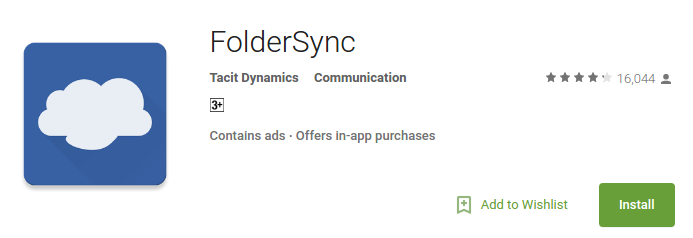Sync Your Cloud Storage and Your Phone with FolderSync
I started using an Android phone three months ago and since then, I have been searching for some apps that would fit my needs as a teacher. One of the apps that I have been using which was really useful to me is Foldersync. It enables you to sync your cloud storage with your local mobile phone storage. You can also use it with your phone’s SD card.
What I like most about Foldersync is it enables you to sync a specific folder and not your entire cloud storage with your phone. In my case, I only have a 64GB storage, so I did not want sync my entire Dropbox to my phone because it will take up a lot of space. I use a specific folder to sync my electronic books folder on my Dropbox and my phone.
Foldersync supports the following locally and on the cloud: updating of files, copying, moving, and deleting files, and creating files and folders. Although I have not tried it yet with other cloud storage, it works perfectly in my experience with Dropbox. It has a free version (the Foldersync Lite) which contains ads and it also has a premium version. I’ve been using the free version for three months already and I am perfectly satisfied with it.
Foldersync is also compatible with Google Drive, Amazon S3, Godaddy, Amazon S3, OneDrive, OneDrive for Business and many others (see full description on Playstore). It is available for Android users and can be downloaded from the Google Playstore. There is also a very detailed setup guide at the How To Geek website.