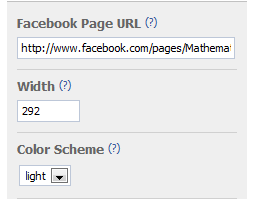How to add a ‘Like us on Facebook’ box on your blog
One way to promote your blog is to create a Like us on Facebook box such as the one shown in the first figure. Readers who ‘Like’ your blog will get updates every time you post a new article, so it is likely that it will increase your page views.
In this blog tip post, we learn how to create Facebook Like box. To create one, follow the instructions below.
Instructions
- Before creating a Facebook Like box, you must Create a Facebook Page for your blog.
- After creating a Facebook page, go to the ‘Like us on Facebook’ plugin page
- Paste the URL of your Facebook Page in the Facebook Page URL text box as shown in the next figure.
- Adjust the width, color scheme, and other options as needed.
- When finished, click the Get Code button to generate the code of your Facebook Like box
- Copy the code (iframe or XFBML) to your blog widget or any place on your blog that you want the box to appear and ‘save’ to finish.
There are some blogging platforms that do not support these codes; for example, WordPress.com. You cannot create a Facebook Like box on a WordPress.com blog.