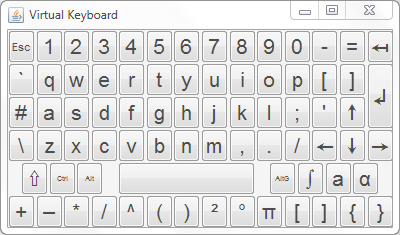GeoGebra 4.0 Sneak Peek 10: GeoGebraTube, GeoGebra Prim, and more
This is the tenth and final post in the GeoGebra 4.0 Sneak Peek Series. In this post, we are going to discuss four more major changes/additions to GeoGebra.
1.) GeoGebra Tube – a new site for collecting and sharing GeoGebra materials. You can upload your worksheet to the GeoGebra Tube using the File>Export menu.
2.) GeoGebra Prim – the version of GeoGebra for elementary school students.
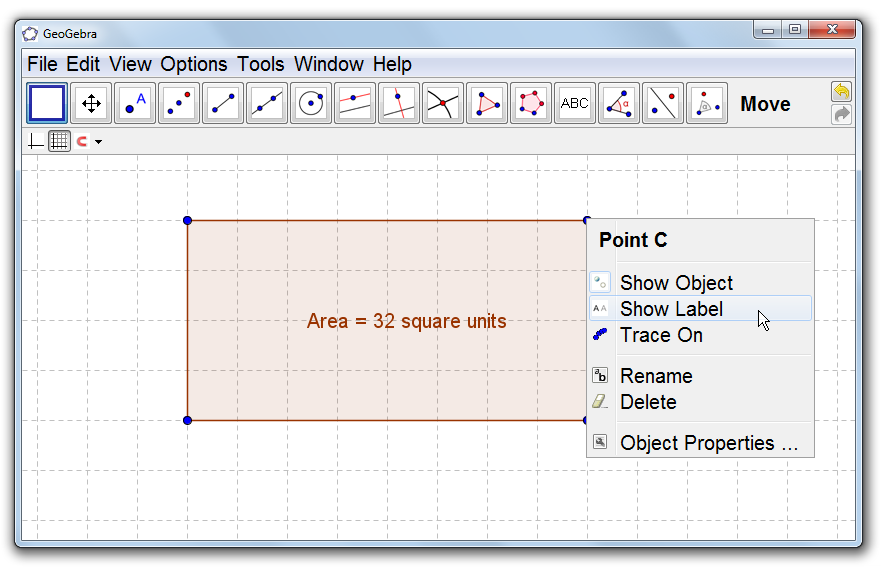
The GeoGebra Prim is a version of GeoGebra with the following features:
- Restricted set of tools available
- All available tools visible at once
- Larger font size
- Larger/Thicker Objects
- Just the Graphics View showing
- Easier to select objects
- Labeling of objects disabled (by default)
- Angles always between 0˚ and 180˚ (by default)
- Rounding to nearest whole number (by default)
3.) The Virtual Keyboard – GeoGebra 4.0 has a virtual keyboard. You can use this when you are using electronic whiteboards.
4.) Floating Windows – GeoGebra 4.0 can float windows unlike in the previous version. There is also the Graphics2 view which enables you to perform another construction within a single window. Graphics 2 can be viewed floating or within the main window.
There are a lot of minor changes in GeoGebra. The complete list of the changes of GeoGebra can be found in the GeoGebra 4.0 Release notes. According to the GeoGebra Official website, the GeoGebra 4.0 will be released by the end of August 2011.
What’s Next?
Maybe I’ll write a couple more tutorials about the new tools in GeoGebra 4.0. I’ll also shift my concentration to other free software in the next few months. I will be creating a series of tutorials on how to use OpenOffice Calc, particularly, on how to integrate it teaching and learning mathematics.