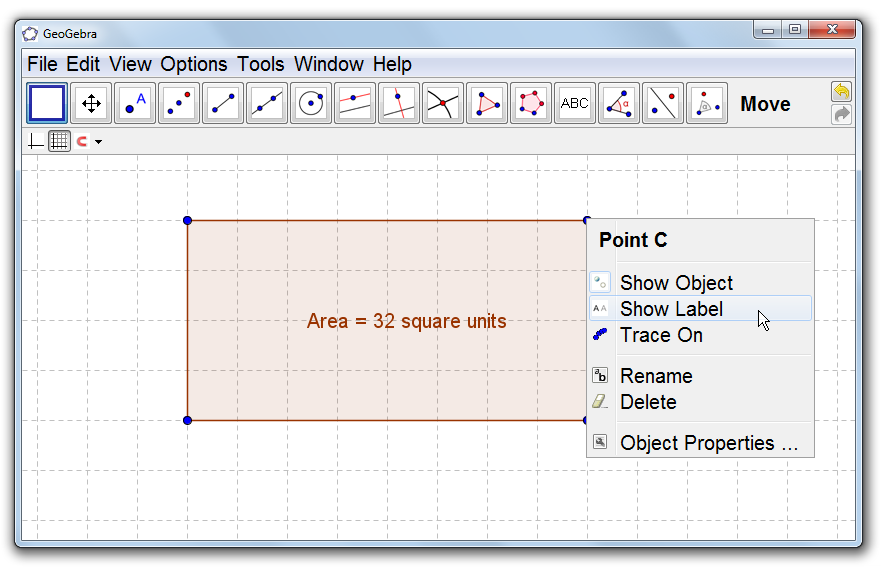GeoGebra 4.0 now available
The long awaited GeoGebra 4.0 is now available online. The Webstart files and Applet Start can be are fully functional. Hopefully the offline installers will be available soon.
Some of the new features according to the website (haven’t explored all of them yet) are the following:
- GeoGebraTube: easily share worksheets online (see “File” menu)
- User interface: drag & drop, style bar, perspectives, accessibility
- New tools: data analysis, chart dialog, probability calculator, function inspector
- Copy & Paste, two Graphics views
- Inequalities and implicit equations
- Improved text tool, better equation displaying
- Filling options with hatching and images
- Animation of points on lines, dynamic limits for sliders & axes
- Buttons, input boxes, scripting
- Export to animated GIF
- 50 languages
To know more about the other features, go to the GeoGebra 4.0 Release Notes and the updated GeoGebra Manual. The GeoGebra Prim, the version for younger students is also now available.
I will be revising my GeoGebra tutorials soon to make them compatible with the new version.