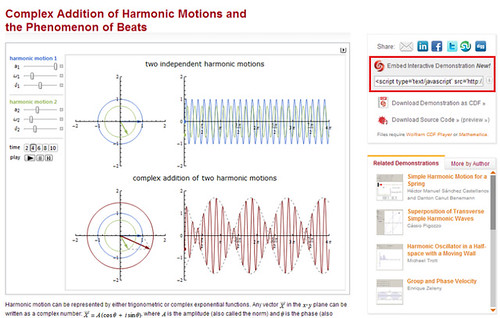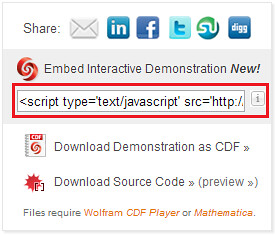How To Embed Wolfram Demonstrations on Websites and Blogs
A year ago, I shared about Wolfram Demonstrations, now a collection of more than 8000 free interactive materials in mathematics and science . The Demonstrations are created with Mathematica, a commercial software, but they can be downloaded and used for free using the Computational Document Format (CDF) Player.
In August 2012, the site provided a code for each demonstration to enable embedding in websites and blogs. In this post, we learn how to do this. Note that this tutorial is intended for the not-so-techie mathematics teachers who want to add interactive worksheets to their websites and blogs.
Steps Embedding Wolfram Demonstrations
1. Go to the Wolfram Demonstrations Project website and go to the page of the Demonstration that you want to embed on your blog.
2. Copy the Javascript code as shown below.
3. Go to your website, view the HTML Code of the website, and paste the code on the appropriate location, and then save the code.
An example of an embedded Wolfram Demonstration interactive material is shown in the first figure above. Note that to be able to interact with the Demonstration, you must install the CDF Player.
Aside from Demonstrations, you can also embed GeoGebra applets in your blog from GeoGebra Tube and other resources.