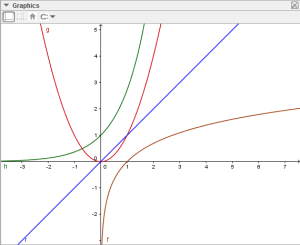4 GeoGebra 5 Updates Teachers Will Love
It’s been a while since I have written about GeoGebra, but I have started updating some of the tutorials to GeoGebra 5. For those who have not explored the Archives, I have written numerous GeoGebra tutorials ranging from basics to advanced.
GeoGebra is now version 5.0. New features were added and a lot of improvements had been made. The 3D is now stable and 4 new tools were added. The Insert Image tool now support SVG files. But aside from these, there are simple updates which I really like and I think teachers will also love them. Here are four of them.
1.) Automatic Color Change
Every time you graph a new function in the current version of GeoGebra, it automatically selects a different color. You don’t have to trouble yourself changing the color of the graph of the new functions.
2.) Axes Labels and Units
I don’t know if I missed this feature in the previous versions, but now you can label the Axes with x and y (no need to use Text tool). You can also select units for each axis. The units include degrees, pi, cm, m, and km. Maybe GeoGebra can make a custom label in the next version.
3.) Standard View
The mouse roller enables you to zoom in and zoom out your Graphics view. The problem using a mouse roller is that sometimes, it’s hard to come back to the original view. Standard View solves this problem. Just right click on the Graphics view and click Standard View or just press CTRL + M to go back to original view of your window.
4.) Holes in Graphs
If you graph a lot, this is really helpful. When a common factor from the numerator and the denominator of a rational function can be canceled, then setting the graph to 0 will let you detect the holes in the graph. This is now supported by GeoGebra. You can do this by constructing a point on the graph and you will see that the point disappears if you drag it to the hole.