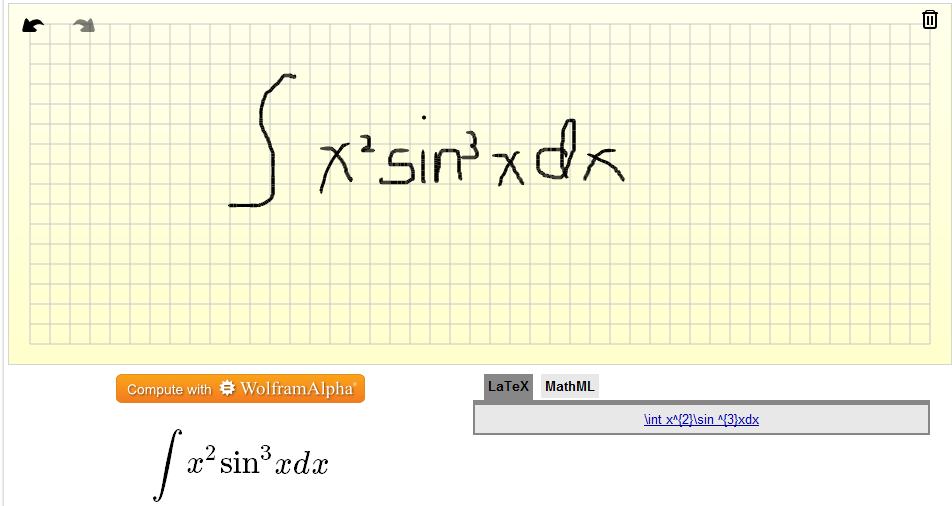Recognize Handwritten Equations with MyScript MathPad
Years ago, I shared about Web Equation, a website that lets you hand write equations and solve them via Wolfram Alpha. In this post, I am going to introduce to you another handwritten equation recognition app, the MyScript Mathpad.
MyScript Mathpad is a handwriting recognition app specialized for mathematics expressions. MyScript Mathpad automatically converts handwritten mathematical expressions and equations to their digital equivalent. It can recognize more than 200 symbols and operators.

via iTunes
Equations created with MyScript Mathpad can be exported to Latex and MathML. It can also be shared through Twitter, Facebook, Google+ and other social media.
There are two features that I like about MyScript Mathpad. The first one is its scratch-out and strike-through gesture editing. If you want to delete something, all you have to do is to scratch-out the expression you want and it’s gone. The second one is its support for left-handed persons.
MyScript MathPad is compatible with iPad, iPhone, and iPod Touch running in iOS 6.0 or later.
It’s FREE!