How to automatically import your blog post to your Facebook wall
One of the best ways to promote your blog is through social networking sites. In the tutorial below, we will learn how to automatically import your blog posts to your Facebook wall through the Notes application. This way, your friends and colleagues would be able to see it when they view your Facebook Profile.
Instructions
1.) Login to your Facebook account.
2.) Once logged in, in your Facebook search box, type Notes to display the Notes application and then click it. This will display the Notes window as shown in the second figure below.
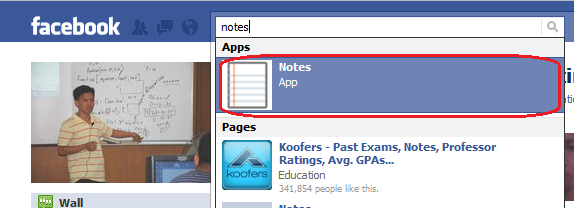
3.) On the bottom-left pane of the Notes window, click Edit Import Settings to go to the Import a Blog window. » Read more