How to automatically import your blog post to your Facebook wall
One of the best ways to promote your blog is through social networking sites. In the tutorial below, we will learn how to automatically import your blog posts to your Facebook wall through the Notes application. This way, your friends and colleagues would be able to see it when they view your Facebook Profile.
Instructions
1.) Login to your Facebook account.
2.) Once logged in, in your Facebook search box, type Notes to display the Notes application and then click it. This will display the Notes window as shown in the second figure below.
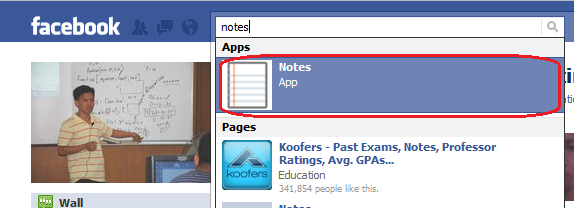
3.) On the bottom-left pane of the Notes window, click Edit Import Settings to go to the Import a Blog window.
4.) In the Import a Blog window, paste the URL (blog address) or RSS feed of the blog that you want to import or follow. If you want to import Math and Mutlimedia posts past the following address: http://feeds.feedburner.com/MathematicsAndMultimedia
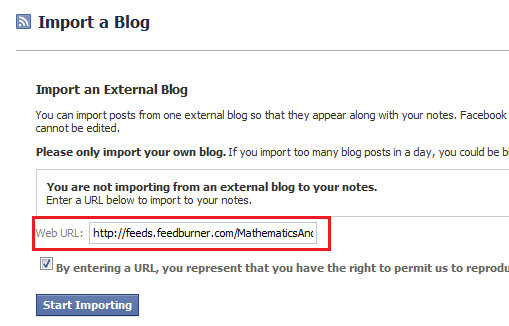
4. Check the By Entering URL… check box by clicking it, and then click the Start Importing button.
After you have done the instructions above, all future blog posts will be automatically imported in your Facebook wall.
Unfortunately, you can only import a single blog using the steps above. If you have more than one blog, you will have to use another strategy to do it, and we will discuss it in the near future.
***
Do you want to Follow Math and Multimedia? If yes, there are three easy ways:
- Like Math and Multimedia on Facebook.
- Follow Math and Multimedia on Twitter.
- Subscribe to Math and Multimedia’s RSS Feed.
Some Recent Articles:
- The Distributive Property
- The Commutativity of Real Numbers
- Military Drills and the Closure Property of Real Numbers
- WordPress Blogging Tutorial 8 – Working with Widgets
- How to write math equations (integrate Latex) in Blogger/Blogspot
