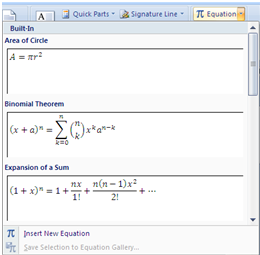The OpenOffice Calc Tutorial Series
OpenOffice Calc is one of the software in the OpenOffice.org application suite. Calc is a spreadsheet which is very similar to Microsoft Office’s Excel; in fact, most of the formula and function commands are the same. In this series, we learn the basics of Calc and explore ways to integrate it in teaching and learning mathematics. Below are the the list of tentative topics that we will discuss:
- The Calc Environment
- Data Entry, Editing and Basic Computation
- Working with Formulas (Part 1)
- Working with Formulas (Part 2)
- Formatting and Aesthetics
- Charts and Graphs
- Basic Statistics
- Working with Multiple sheets