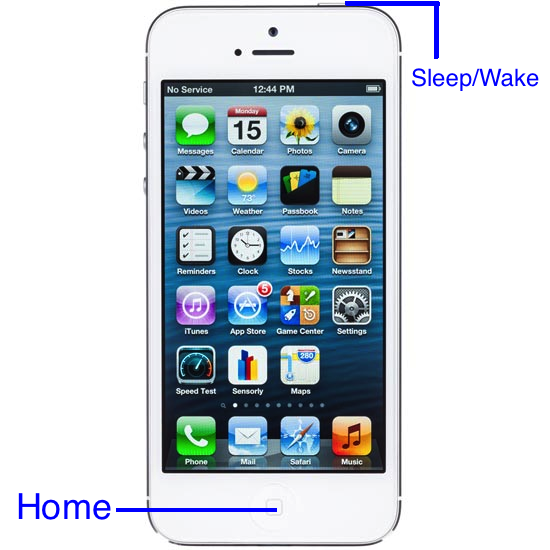How to Print Screen on iPhones
There are numerous and excellent iPhone apps that we can use in teaching mathematics as well as any subject that you can think of. Sometimes, we need to take a screenshots of these apps and show them to students through a projector or a large screen. Although iPhone is very popular, this feature is not. In this post, we are going to learn how to perform print screen on iPhones. For newbies those who are not familiar with the term print screen, it only means that you are taking a picture of what is displayed on your screen.
How to Print Screen on iPhone
1.) Open the app or image that you want to capture.
2.) Hold the Home button of your iPhone.
3.) While holding the Home button, press the Sleep/Wake button. If you did it right, you will hear the camera shutter (only if the shutter sound of your phone is enabled).
4.) To open the screen capture, open your iPhone’s Camera Roll.
You can also use the steps above for taking screenshot on iPod Touch. Of course, it is also possible to do print screen on iPads.