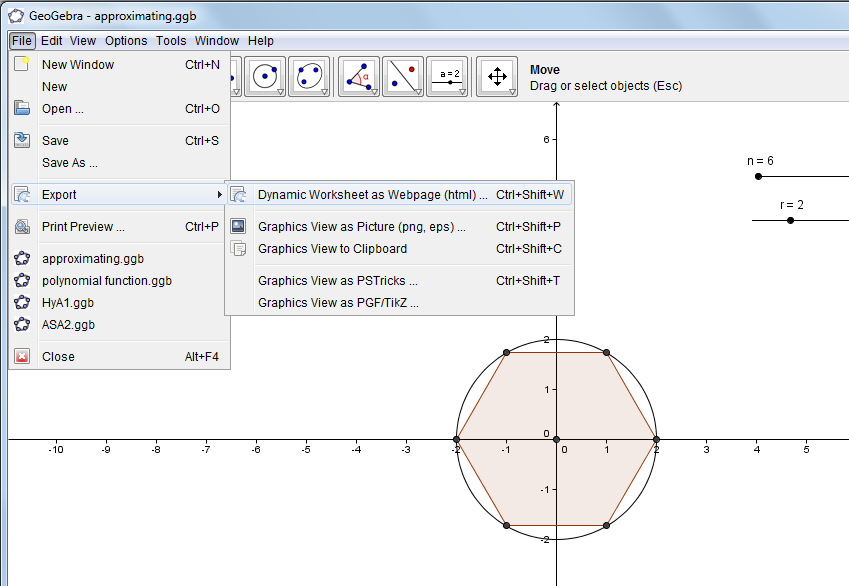GeoGebra Advanced Tutorial 1 – Exporting a GeoGebra File to a Dynamic HTML Worksheet
When we save our GeoGebra constructions, it is stored as a GeoGebra file and given the extension name ggb. We will call these files as “GGB files.” GeoGebra allows us to export these GGB files as dynamic html worksheets, as Mediawiki, or as a Google gadget. This will enable us to embed our files in web pages, blogs and wikis.
In this post, we are going to learn how to export our GGB file to dynamic HTML worksheets. The sample output of this tutorial can be viewed here. If you want to follow the construction step-by-step, you may open GeoGebra from your computer or open GeoGebra in your browser.
Instructions
- Open your GeoGebra file (GGB file).
- Click the File menu, select Export from the submenu and the choose Dynamic Worksheet as Webpage(html) to display the Export: Dynamic Worksheet(html) dialog box.
- In the General tab of the Dynamic worksheet(html) dialog box (see figure below), type the Title of your dynamic worksheet, your name in the Author text box and the date in the Date text box. » Read more