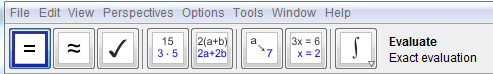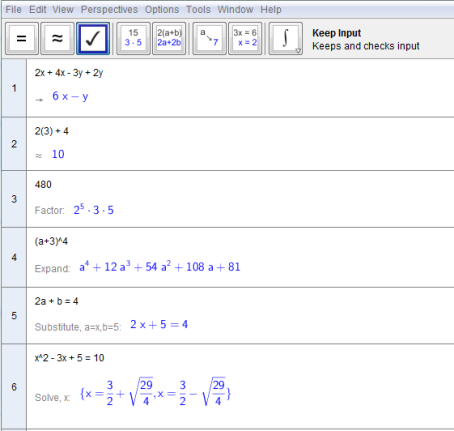GeoGebra 4.0 Sneak Peek 5: The Computer Algebra System
This is the fifth post of the GeoGebra 4.0 Sneak Peek Series.
One of the major enhancements of GeoGebra 4.0 is the integration of Computer Algebra System (CAS). The GeoGebra CAS window can be viewed by clicking the View>CAS from the menu bar. The CAS toolbar includes the following tools as shown in the first figure: Evaluate (exact evaluation), Numeric (numeric evaluation; e.g. sin(1)), Keep Input, Factor, Expand, Substitute, Solve, and Differential/ Integral.
You can enter expressions/equations at the CAS window (see black texts below) and click the buttons at the toolbar to perform a command. The output of a command is shown in blue texts. Line 1, for example, used the Evaluate button to simplify 2x + 4x – 3y + 2y.
The GeoGebra CAS also accepts keyboard input; type the command and then the expression. For example, typing solve[x^2-3x + 5 = 10, x] in the CAS window is just the same as typing the equation x^2-3x + 5 = 10 and then clicking the Solve button.
For more information about the GeoGebra CAS commands and their syntax, read the GeoGebraCAS documentation.
In the next post, we are going to discuss about the Function Inspector tool.
Related Posts
- Part 1 – The New Tools
- Part 2 – The Graphical User Interface
- Part 3 – The New Text Tool
- Part 4 – Graphing Inequalities