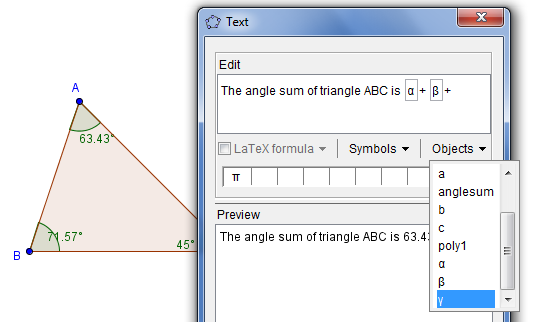This is the third part of the GeoGebra 4.0 Sneak Peek Series. The first two posts discussed about the new tools and the graphical interface. In this post, we are going to discuss the changes made on the GeoGebra Text tool.
The Text tool was hard to use in GeoGebra 3.2. When you want to combine dynamic and static texts, you have to type confusing codes which include symbols such as the plus sign and double quotes.
GeoGebra 4.0, however, has a much improved Text tool. In the new version, the name of each object can bee seen in the Objects drop down list (see Figure 1) on the Text tool dialog box. The values of these objects can be inserted in a phrase/sentence by clicking them on the list. After selecting a particular object, it’s name will be shown in the Edit window (see Figure 2), while its value will be shown in the Preview window. This saves us from writing variables, double quotations, and plus signs manually.
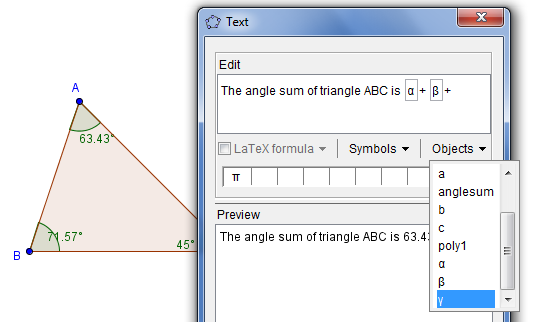
Figure 1 - The Objects drop down list box
The big problem of the Object list, however, is when you have constructed a lot objects. This will give you a very long list, and you will have to do a lot of scrolling down to look for a particular object. I hope that this could also be improved later, in GeoGebra 5.0 perhaps, if it is not possible in the next version. » Read more