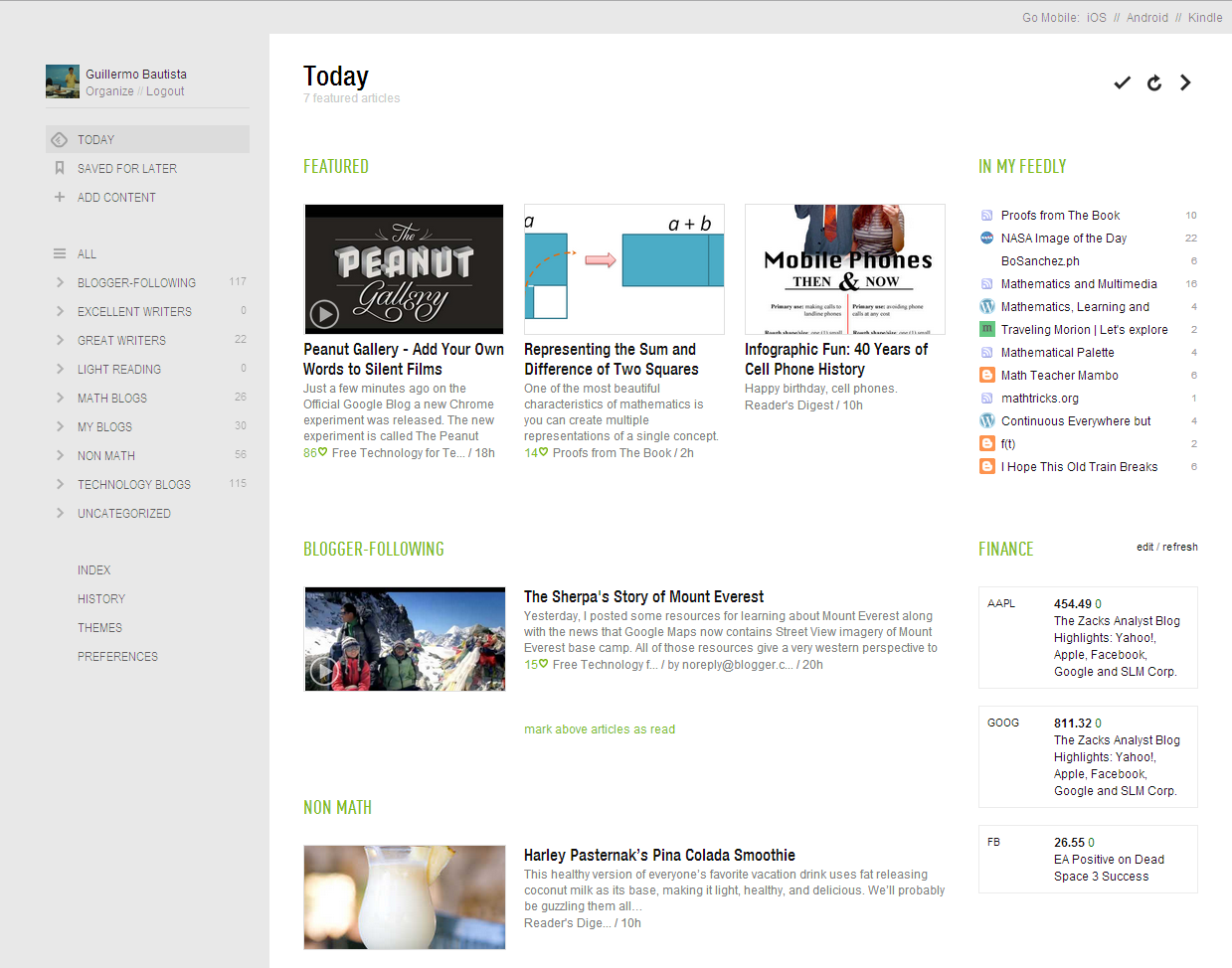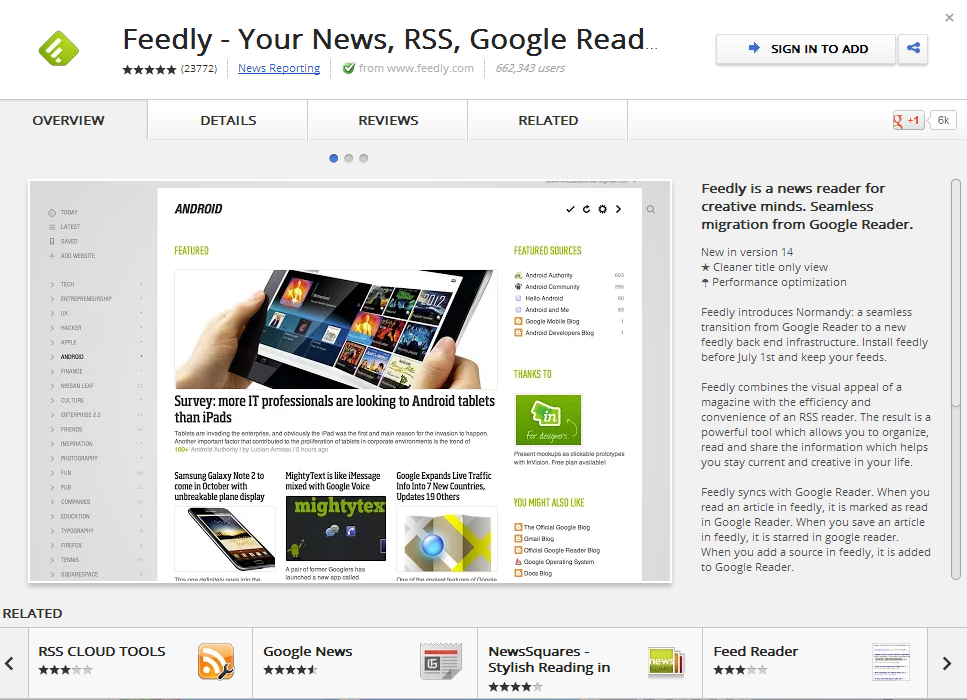How to Import Google Reader Data to Feedly via Google Chrome
Google Reader is shutting down on July 1, 2013, and one famous alternative is Feedly. Feedly is an RSS reader and news aggregator that formats RSS feeds like a website (see figure below). It is available online and also as iOS, Android, and Kindle applications.
In this tutorial, we learn how to import Google Reader data to Feedly using the Google Chrome browser.
Steps in Importing Google Reader Data to Feedly
1.) Go to Feedly.com and click Get Feedly for Chrome.
2.) In the Chrome Webstore, click SIGN IN TO ADD in the dialog box to display the next window. Sign in to your Google account.
3.) In the next window, click ADD TO CHROME and then click Add in the Confirm New App dialog box. This will take you to the Feedly Welcome Page. Click Connect Google Reader to display the Request for Permission dialog box.
4. In the Request for Permission dialog box, click allow access. This will open a Feedly page looks like the first figure.