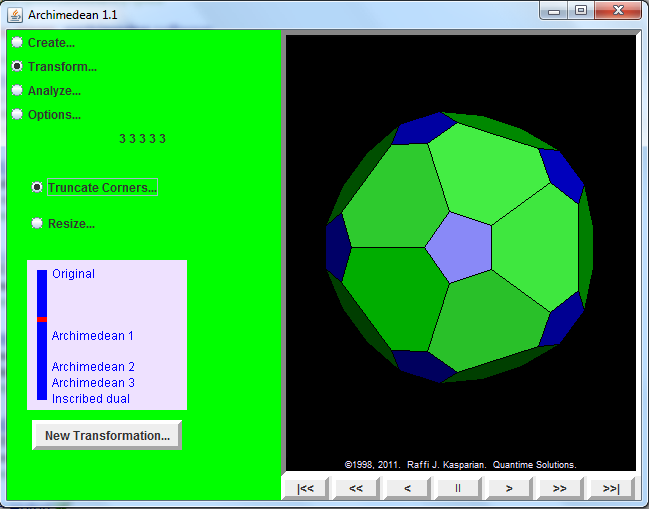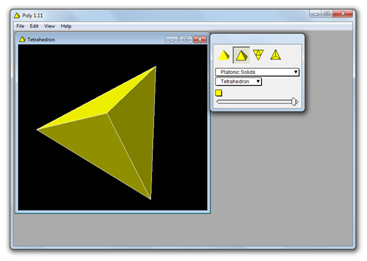Create Polyhedra with Antiprism
Last year, I shared about Archimedean, a user-friendly software in exploring solids and polyhedra. If you want to create polyhedra with a little bit of challenge, you may want to try Antiprism. Antiprism is a set of command line programs for working with polyhedra. There are programs to create, transform, analyze, and visualize polyhedra.
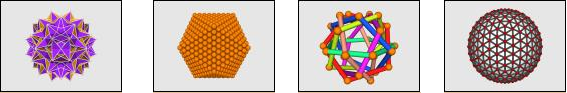
An extensive collection of polyhedra is included, many accessible by name: Platonic, Archimedean, Catalan, Johnson, uniform, prisms, antiprisms, pyramids, cuppolas, trapezohedra, uniform compounds, isohedral deltahedra, geodesic spheres.
The Antiview viewer allows a model to be inspected using various options, including a display of a model’s symmetry. The models may be exported to POV-Ray for producing high quality images, or to VRML for viewing on-line.
The programs are easily combined in scripts, making it easy to generate a series of models, or frames for an animation.
The Windows package is freely downloadable and freely redistributable. A source package is provided for users of other systems.