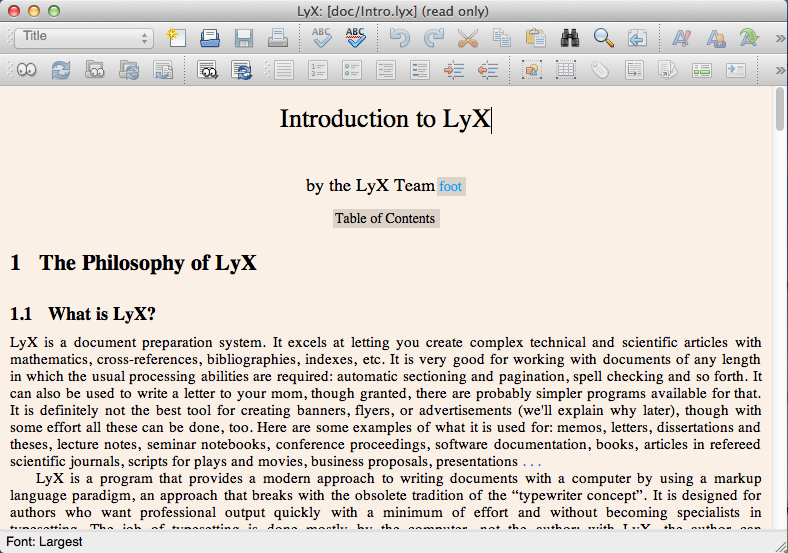New GeoGebra 3D Now Available for Download
Today, mathematicians, math teachers, math students, and math geeks should celebrate because of this new version of GeoGebra, the GeoGebra 3D. Below is a screenshot of its graphical user interface taken from my own computer. You can how download the new version, read the details about it in the Release Notes, and see some examples.
According to the official GeoGebra blog, the 3d version was headed by Mathieu Blossier (many thanks!) who had been coordinating the project since 2008.
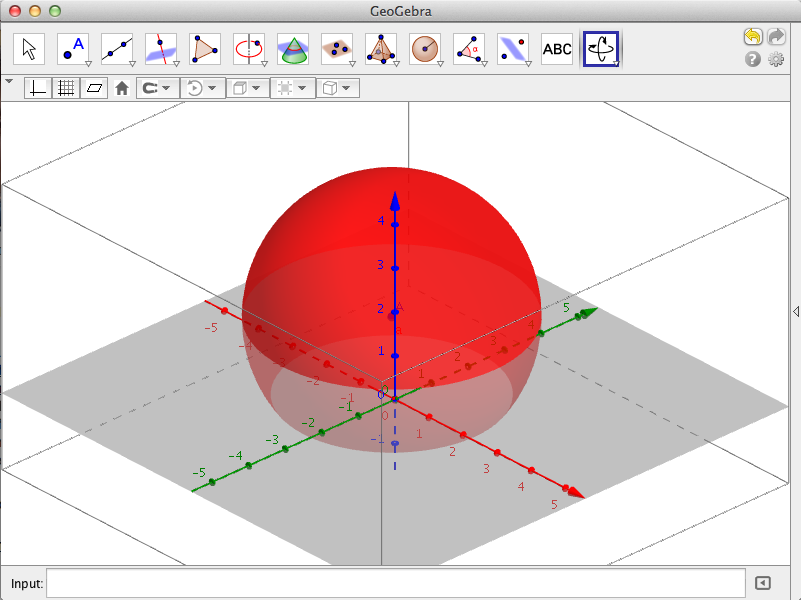
To learn more about GeoGebra (2d), you can visit the GeoGebra page of this blog which contains more than 50 detailed step by step tutorials on how to use the software.
Enjoy and have fun.