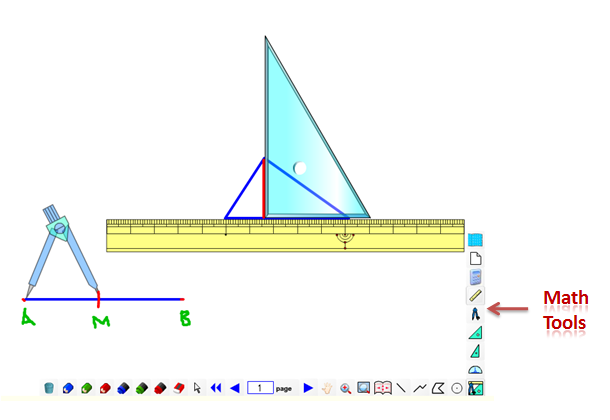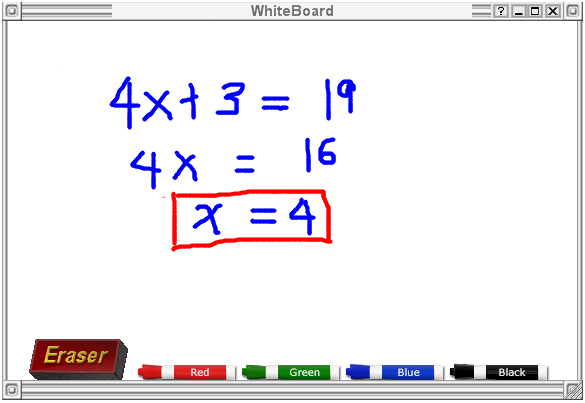You know about ebooks, but have you heard of dbook?
Two years ago, I attended a lecture of Professor Masami Isoda about dbook, a flash-based software developed by CRICED at the University of Tsukuba in Japan used for creating interactive digital textbooks. The usual practice in dbook is taking a picture (or scanning) of book pages and embedding ready-made tools to construct an interactive worksheets.
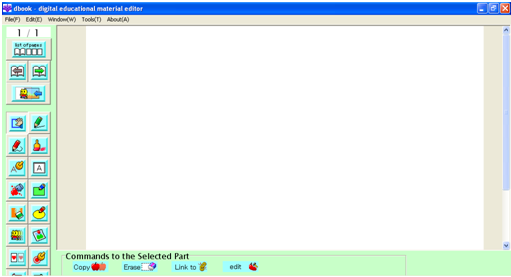
The mathematics electronic whiteboard that I have posted here was an empty file of dbook. If you want to know more about dbook, and download the software, click here.
I will make a tutorial about dbook soon, so keep posted.