GeoGebra Essentials 4 – Angles, Lengths and Object Properties
This is the fourth tutorial in the GeoGebra Essentials Series. If you are not familiar with GeoGebra, you may want to read the Introduction to GeoGebra post and earlier GeoGebra tutorials in this series. It contains the pre-requisite materials for this tutorial.
In the tutorial below, menu commands, located in the menu bar, are in brown bold text, and submenus are denoted by the > symbol. For example, Options>Labeling> New Points Only means, click the Options menu, choose Labeling from the list, then select New Points Only. The GeoGebra tools are denoted by orange texts. For example, New Point means the new point tool.
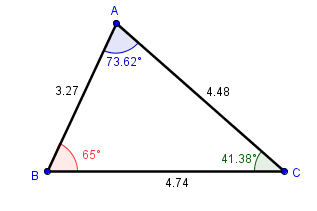
In this tutorial, we use GeoGebra to investigate the relationship between the interior angles of a triangle and the lengths of its sides. We also learn two new tools – the Angle and the Distance or Length tool. In addition, we discuss how to change the basic properties (color, width, and style) of mathematical objects. The output of our tutorial is shown above. » Read more
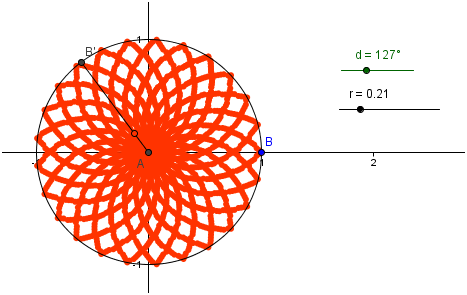 Instructions
Instructions