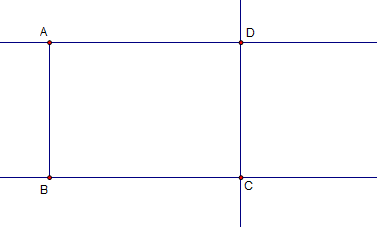Geometer’s Sketchpad Essentials 2 – Constructing a rectangle
This is the second tutorial in the Geometer’s Sketchpad Essentials Series. In the first tutorial of this series, we used Geometer’s Sketchpad to construct medians of the triangle and found out that the medians intersect at a point. In this tutorial, we are going to learn how to use parallel and perpendicular lines to construct a rectangle.
Step by Step Instructions
1.) Open Geometer’s Sketchpad.
2.) Construct a segment using the Segment tool.
3) Select the Text tool and click the two points to create their labels. These points are named A and B. » Read more