GeoGebra Advanced Tutorial 10 – Embedding GeoGebra Applets in a WordPress blog
Micky Bullock has written a tutorial on how to embed a GeoGebra applet on WordPress blogs using iframe in the Secret Garden of Maths, so it is pointless for me to repeat the tutorial. Below, however, are some of the problems I encountered when I followed the tutorial and the solutions I did to display the applet. It is likely that you will encounter the same problem, so you may want to bookmark this post.
Commonly Encountered Problems
Problem 1: Applet does not display.
Solution: Update Java Runtime Environment.
Problem 2: Scrollbars appears on my applet.
Solution: Do one or more of the following:
a.) Be sure that your applet is smaller than the frame where you will place the applet.
b.) Set the table margin to 0 (see Figure below) in the HTML code. You can edit it using a text editor such as Notepad++.
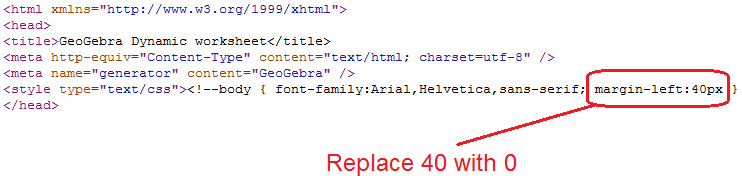
c.) Be sure that in your iframe code, the width of your iframe is greater than the width of your applet. This is the same with the height. If scrollbar still appears, try to increase iframe width or height.
Problem 3: The text Created with GeoGebra appears at the bottom of my applet.
Solution: Using Notepadd++ or any text editor, delete the text containing the Created with GeoGebra at the bottom of the HTML code.
If you encounter other problems and found a solution, please feel free to comment below.
Note: Again, this is only for hosted WordPress blogs, and this method does not work in WordPress.com blogs as of yet.