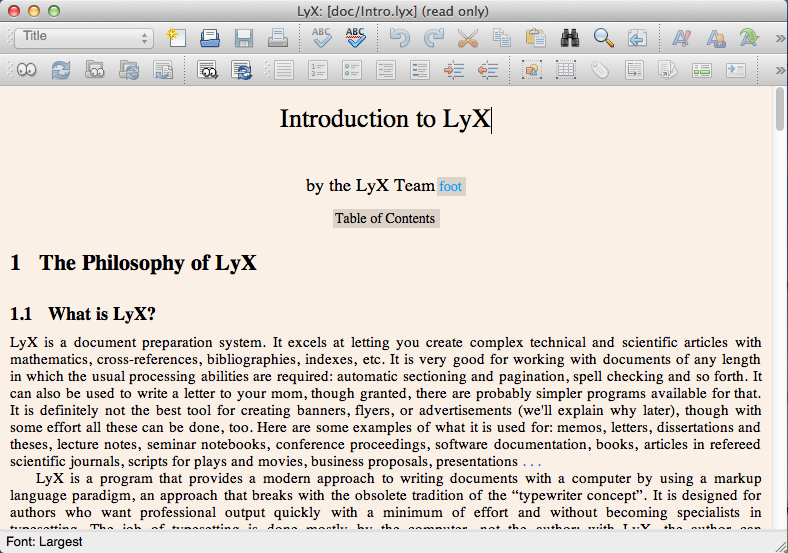Compass and Straightedge Construction with Robocompass App
After introducing Primo, a new math game, I would also like to introduce Robocompass app, one of the latest online apps for compass and straightedge construction. It was only released three weeks ago.
Robocompass is an application that allows users to type commands and then turn those commands into an animated compass and straightedge construction. What is good about this application is that it has a 3d environment which allows the user to view the construction in any perspective. Constructions in Robocompass can be saved in Google drive and can be embedded in websites. Watch the introduction video and see the embedded file below. » Read more