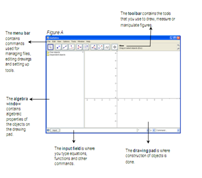GeoGebra Essentials Series
The GeoGebra page is getting very crowded. As part of my de-cluttering program this weekend, I am splitting the GeoGebra tutorial page into different pages. So, you can expect more list posts. My apologies. I have changed the date to January 1, so that it will not be displayed on the front page.
GeoGebra Essentials Series
This is the introduction to GeoGebra. It contains discussions of the different parts
of GeoGebra and the advantages in using it. It also points you out to the system installation requirements and the website where you can download it.
Last Update: 16 October 2015 (GeoGebra 5.0)
GeoGebra Essentials 1 – Locating the Triangle’s Centroid
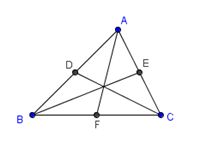
In this tutorial, you will create a triangle and find the intersection of its medians. In doing the tutorial, you will learn how to use the following tools: new point, segment between two points, midpoint or center, intersect two objects and move.
Last Update: 13 October 2015 (GeoGebra 5.0)
GeoGebra Essentials 2 – Constructing a Rectangle
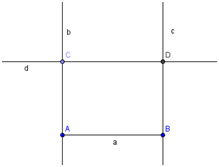 In this tutorial, you will learn how to create a rectangle using the segment tool, as well as the parallel and perpendicular line tools. You will also learn how to measure the length of segments and angles. In doing the tutorial, we are also going to discuss semi-free objects.
In this tutorial, you will learn how to create a rectangle using the segment tool, as well as the parallel and perpendicular line tools. You will also learn how to measure the length of segments and angles. In doing the tutorial, we are also going to discuss semi-free objects.
Last Update: 14 October 2015 (GeoGebra 5.0)
GeoGebra Essentials 3 – Triangles, Incircles and CircumCircles
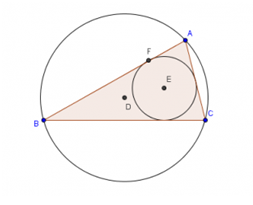 In this tutorial, you will show that in any triangle, a circle can be created that passes through its three vertices. You will learn that you can always create an inscribed circle. The circle that passes through the three vertices of a triangle is called the circumcircle of the triangle, while the circle that inscribed in it is called its incircle.
In this tutorial, you will show that in any triangle, a circle can be created that passes through its three vertices. You will learn that you can always create an inscribed circle. The circle that passes through the three vertices of a triangle is called the circumcircle of the triangle, while the circle that inscribed in it is called its incircle.
Last Update: 20 October 2015 (GeoGebra 5.0)
GeoGebra Essentials 4 –Angles, Lengths and Object Properties
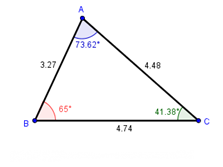 In this tutorial, you will use GeoGebra to investigate if a relationship exists between the interior angles of a triangle and the lengths of its sides. You are going to learn two new tools – the Angle and the Distance or Length tool.
In this tutorial, you will use GeoGebra to investigate if a relationship exists between the interior angles of a triangle and the lengths of its sides. You are going to learn two new tools – the Angle and the Distance or Length tool.
GeoGebra Essentials 5 – The Compass Tool and the SSS Congruence
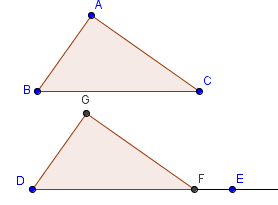 In this tutorial, you will mimic compass and straightedge construction using GeoGebra’s compass and segment between two points and ray through two points tool. You will use the concept of the SSS congruence; that is, you will show that if the three corresponding sides of a triangle are congruent, then the triangles are congruent.
In this tutorial, you will mimic compass and straightedge construction using GeoGebra’s compass and segment between two points and ray through two points tool. You will use the concept of the SSS congruence; that is, you will show that if the three corresponding sides of a triangle are congruent, then the triangles are congruent.
GeoGebra Essentials 6 –Sliders and Rhombuses
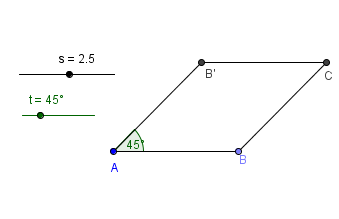 In this tutorial, you will construct a rhombus using two sliders – the angle slider and the number slider. The slider the slider tool. A slider (see figure below) is a dynamic graphical representation of a number.
In this tutorial, you will construct a rhombus using two sliders – the angle slider and the number slider. The slider the slider tool. A slider (see figure below) is a dynamic graphical representation of a number.
GeoGebra Essentials 7– Using the Keyboard Commands
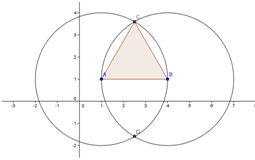 In this tutorial, you are going to learn how to construct mathematical objects using keyboard commands. You will learn how to construct an equilateral triangle by mimicking compass and straightedge construction.
In this tutorial, you are going to learn how to construct mathematical objects using keyboard commands. You will learn how to construct an equilateral triangle by mimicking compass and straightedge construction.
GeoGebra Tutorial 8 – Graphs and their Properties
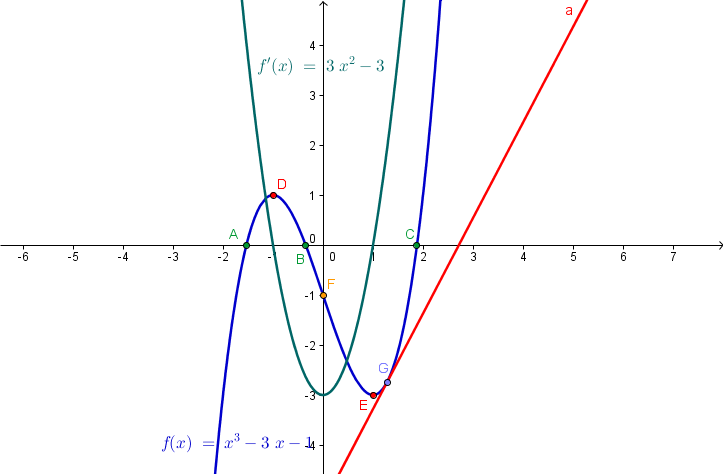 In this tutorial, you will learn the basics about graphing and how to use GeoGebra command to get the critical points of a function. You will also learn how to graph trigonometric, exponential, and logarithmic functions.
In this tutorial, you will learn the basics about graphing and how to use GeoGebra command to get the critical points of a function. You will also learn how to graph trigonometric, exponential, and logarithmic functions.
GeoGebra Essentials 9 – Texts and Variables
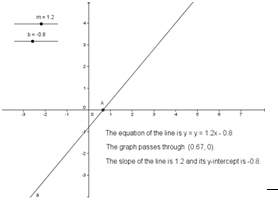 In this tutorial, you are going to learn how to use the text tool of GeoGebra. You will learn about constants and variables and we will learn how to concatenate them in GeoGebra text codes.
In this tutorial, you are going to learn how to use the text tool of GeoGebra. You will learn about constants and variables and we will learn how to concatenate them in GeoGebra text codes.
GeoGebra Tutorial 10 – Exporting Your Document
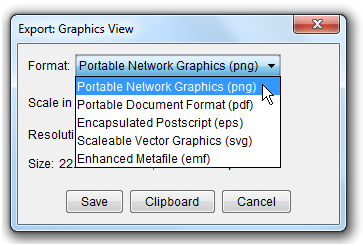 In this tutorial, you are going to learn how to export GeoGebra worksheets to static graphics format. This way you would be able to use the diagrams in different documents such as articles, blogs, exams, problem sets, and other articles.
In this tutorial, you are going to learn how to export GeoGebra worksheets to static graphics format. This way you would be able to use the diagrams in different documents such as articles, blogs, exams, problem sets, and other articles.