Basic Concepts of Functions
Note: This is the second part of the Functions Series. To view the other parts, click the link below.
Part I: Introduction to Functions
Part II: Basic Concepts of Functions
***
In the first part of this series, we have discussed that a function is a relationship between two sets where for each value in the first set, there is exactly one corresponding value in the second set. We have painted large cubes, cut them into unit cubes and found a pattern about the number of cubes with 3, 2, 1 and no painted faces.
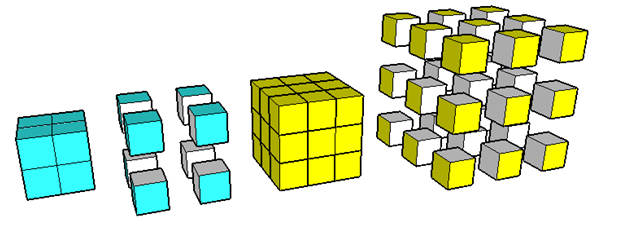
Figure 1 – Cubes painted and sliced into unit cubes.
We found out that if a cube has side n units, if we painted all of its faces and cut it into unit cubes, the following relationships hold: » Read more
