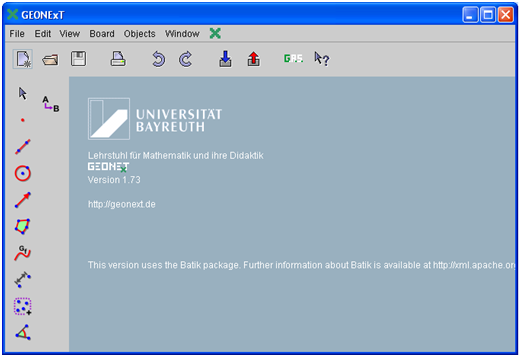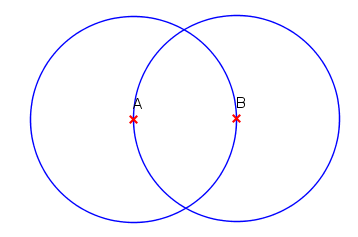A Proof that the Vertex Angle Sum of a Pentagram is 180 degrees
The pentagram is a five-pointed star. It was used by the ancient Greeks as a symbol of faith. In this post, we exhibit the mathematics of pentagrams — we show that the sum of the angle measures of its vertices equals 180°.
For regular pentagrams, the proof is simple. By the inscribed angle theorem, the measure of an inscribed angle is half the measure of a central angle that intercepts the same arc. The central angles of a regular pentagram as shown above intercept the entire circle. Therefore, its angle measures add up to 360°.
The vertex angles, on the other hand, are inscribed angles as shown in the second image above. Notice that if we add them up, they also intercept the entire circle (Can you see why?). In effect, their angle sum is half of 360°, which equals 180°. » Read more