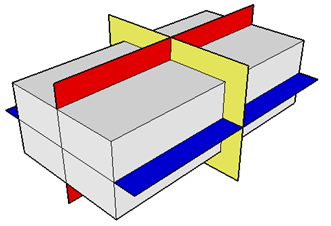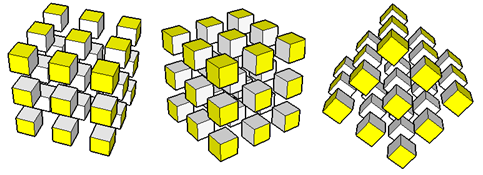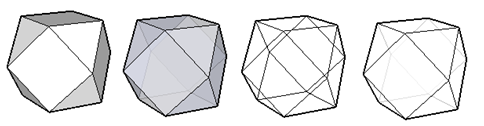Math and Multimedia Carnival Criteria for Selection of Articles
The Mathematics and Multimedia Blog Carnival is now accepting articles for the next issue. Although any math article might be accepted, below are the Revised Criteria for Blog Carnival Selection. This will be characteristics of the articles that will be prioritized. Articles with no links are done, but not yet posted.
1. Connection between and among different mathematical concepts
2. Connections between math and real life; use of real-life contexts to explain mathematical concepts
3. Clear and intuitive explanation of topics not discussed intextbooks, hard to understand, or difficult to teach
4. Proofs of mathematical theorems in which the difficulty of the explanation is accessible to high school students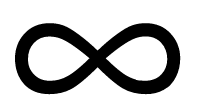
5. Intuitive explanation of higher math topics, in which the difficulty is accessible to high school students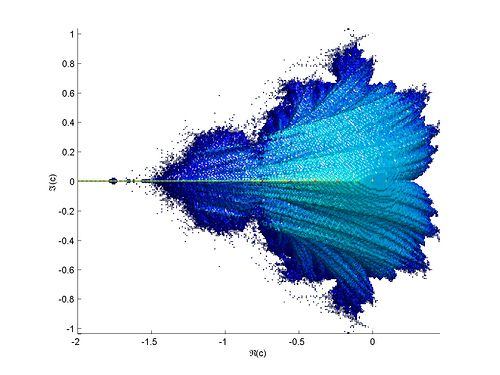
- Counting Uncountable: A Glimpse at the Infinite
- Why is the angle sum of the interior angles of a triangle equal to 180 degrees?
6. Software introduction, review or tutorials
7. Integration of technology (Web 2.0, Teaching 2.0, Classroom 2.0), in teaching mathematics
- Using Google Sketchup in Teaching Mathematics
- Use of Google Docs in Teaching Mathematics.
Mathematics and Multimedia Blog Carnival is still in its infancy, so please help spread the word about it. I would appreciate if bloggers who has benefitted from Mathematics and Multimedia, especially those whose article was accepted in the previous carnival, would announce it in their blogs.
To submit article the Math and Multimedia Blog Carnival, click here.
The Math Teachers at Play Carnival and Carnival of Mathematics are also accepting math articles for their carnivals. Please do not duplicate submissions.
Erlina Ronda of Keeping Mathematics Simple will host the Mathematics and Multimedia blog carnival special edition on December 2010. Her topic will be on Teaching Algebra Concepts. You can email her to submit in advance.
—
Photos: Wikipedia Concept Map by juhansonin, Mandelbrot Julia Section by Arenamontanus